8 Best Free AI Image Generators for All Platforms
AI image generators have revolutionized digital creativity, making it easy to create stunning visuals effortlessly. These tools use advanced AI algorithms to generate unique images based on text prompts, combining imagination and technology. Whether you're a designer, marketer, or hobbyist, a free AI image generator offers an accessible solution to bring your ideas to life without requiring artistic skills or expensive software.
This article highlights the 8 best free AI image generators available for all platforms, showcasing tools suitable for various needs, from professional-grade creations to fun experimentation. Each platform offers unique features like style customization, fast rendering, and cross-platform compatibility. Let's discover how AI simplifies content creation and transforms your vision into reality, all while keeping your budget intact with these top free platforms. Let's dive in!
Part 1. 8 Best Free AI Image Generators for All Platforms
1. DALL.E 3
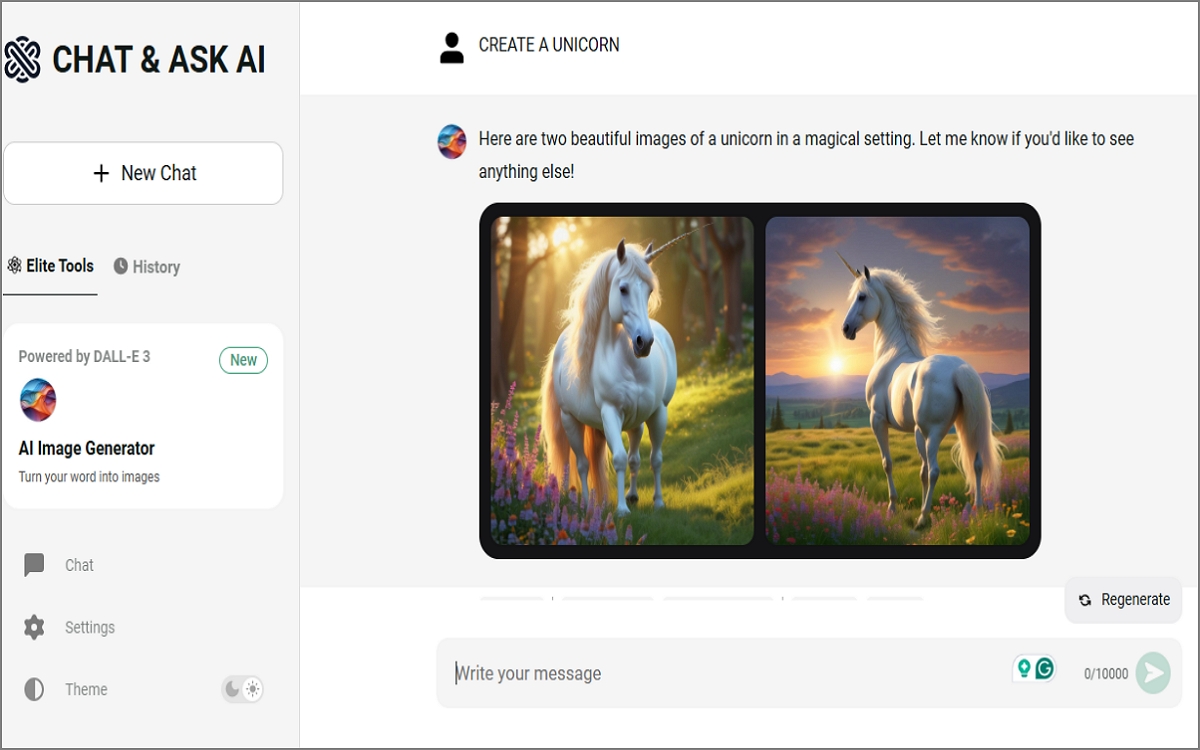
DALL·E 3, developed by OpenAI, is a cutting-edge AI image generator that transforms text prompts into highly detailed, lifelike visuals. Integrated with ChatGPT, it enables seamless brainstorming and prompt refinement for precise image creation. This AI image generator free is known for its versatility and excels in generating intricate art, illustrations, and realistic scenes. It also features enhanced safety to minimize harmful content. Overall, DALL·E 3 empowers users to unleash creativity effortlessly, catering to professionals and hobbyists alike.
Key features of DALL.E 3:
- Text-to-Image Generation: Creates detailed visuals from text prompts.
- ChatGPT Integration: Refines prompts for accurate image creation.
- High Realism: Produces lifelike and intricate designs.
- Versatile Applications: Supports art, illustrations, and professional projects.
- Enhanced Safety: Reduces harmful or biased content.
Pros
- Generates highly detailed, realistic visuals.
- Easy to use with ChatGPT integration.
- Free access for creative experimentation.
Cons
- May struggle with overly complex prompts.
- Limited customization for advanced users.
2. Canva AI
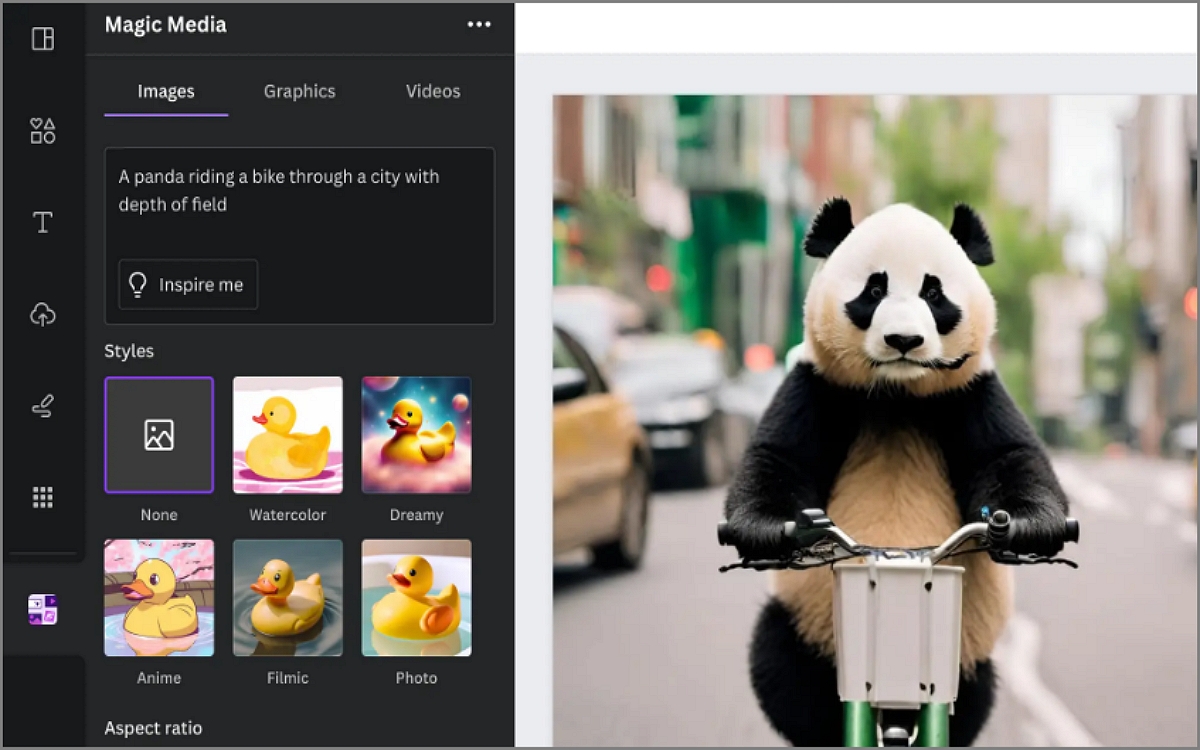
Canva's AI image generator allows users to create custom visuals effortlessly by transforming text prompts into stunning images. Integrated directly into Canva's intuitive design platform, this tool is perfect for beginners and professionals. It offers diverse styles, quick rendering, and seamless compatibility with Canva's design templates. Whether for social media, presentations, or marketing materials, Canva's AI generator enables endless creative possibilities.
Key features of Canva AI:
- Text-to-Image Generation: Create visuals from simple text prompts.
- Style Options: Choose from various artistic styles and effects.
- Seamless Integration: Works directly within Canva's design tools.
- Customizable Outputs: Edit AI-generated images to fit your design needs.
- User-Friendly Interface: Simple, intuitive, and accessible for all skill levels.
Pros
- Easy integration with Canva's design tools.
- Wide range of styles for customization.
- Beginner-friendly and intuitive interface.
Cons
- Limited advanced features for professionals.
- Requires a Canva account to access.
3.Artbreeder
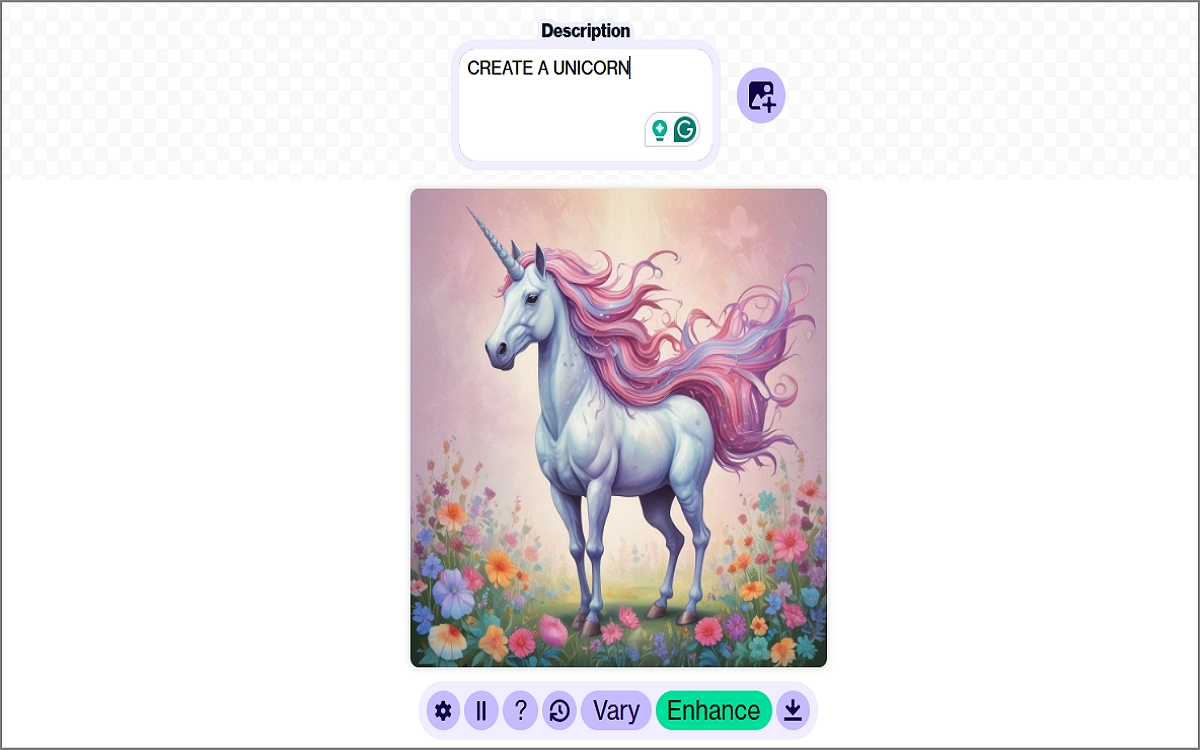
Artbreeder is an AI-powered platform that allows users to create and customize unique digital artworks, primarily focusing on portraits and landscapes. Users can quickly generate new variations of existing images by blending and tweaking traits like facial features, colors, or styles. Its intuitive sliders and collaborative features encourage creativity, making it popular for artists, designers, and hobbyists. Artbreeder's genetic approach to image editing offers endless possibilities for personalization, enabling users to explore and refine their artistic vision.
Key features of Artbreeder:
- AI-Driven Image Blending: Combine and customize traits to create unique visuals.
- Portrait and Landscape Focus: Generates faces, environments, and characters.
- Intuitive Sliders: Adjust features like age, gender, and colors effortlessly.
- Collaborative Platform: Share and build on others' creations.
- High-Resolution Downloads: Export detailed images for professional use.
Pros
- Easy-to-use interface with customizable sliders.
- A collaborative community for shared creations.
- Generates high-quality, unique visuals quickly.
Cons
- Limited to specific styles (portraits and landscapes).
- Free version offers restricted features and resolution.
4.Runway ML
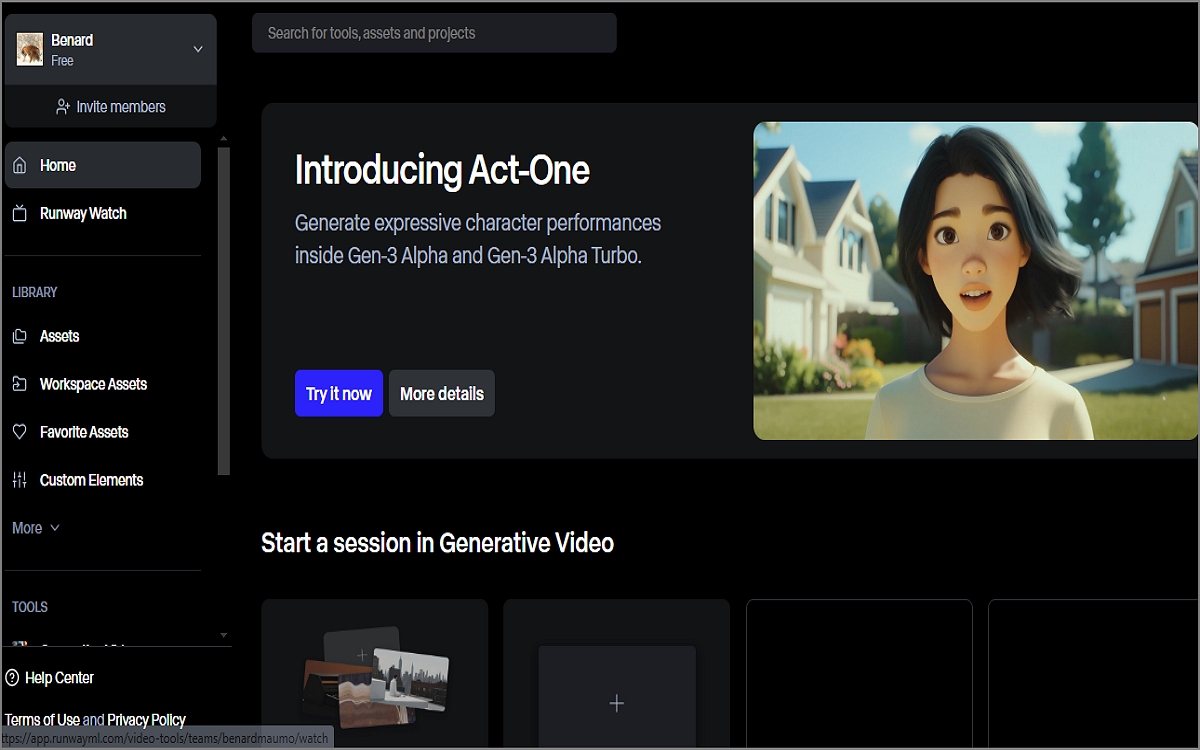
Runway ML is a versatile image generator that uses advanced machine learning models, including diffusion and generative adversarial networks, to create stunning visuals. It enables users to generate, edit, and enhance images with intuitive text prompts or pre-trained models. Ideal for artists, designers, and content creators, this AI picture generator free supports customization, enabling fine-tuning for specific styles or needs. With a user-friendly interface and cloud-based workflow, it simplifies creative tasks, offering powerful tools for photo-realistic image generation.
Key features of Runway ML:
- Text-to-Image Generation: Create visuals from text prompts.
- Model Customization: Fine-tune pre-trained models for specific styles.
- Image Editing Tools: Enhance, modify, or refine images seamlessly.
- User-Friendly Interface: Simplified workflows for all skill levels.
- Cloud-Based Processing: Access powerful tools without high-end hardware.
Pros
- Easy-to-use interface for all skill levels.
- Versatile tools for diverse creative tasks.
- Cloud-based, no need for powerful hardware.
Cons
- Subscription costs can be high.
- Limited offline functionality.
5.Stable Diffusion Online
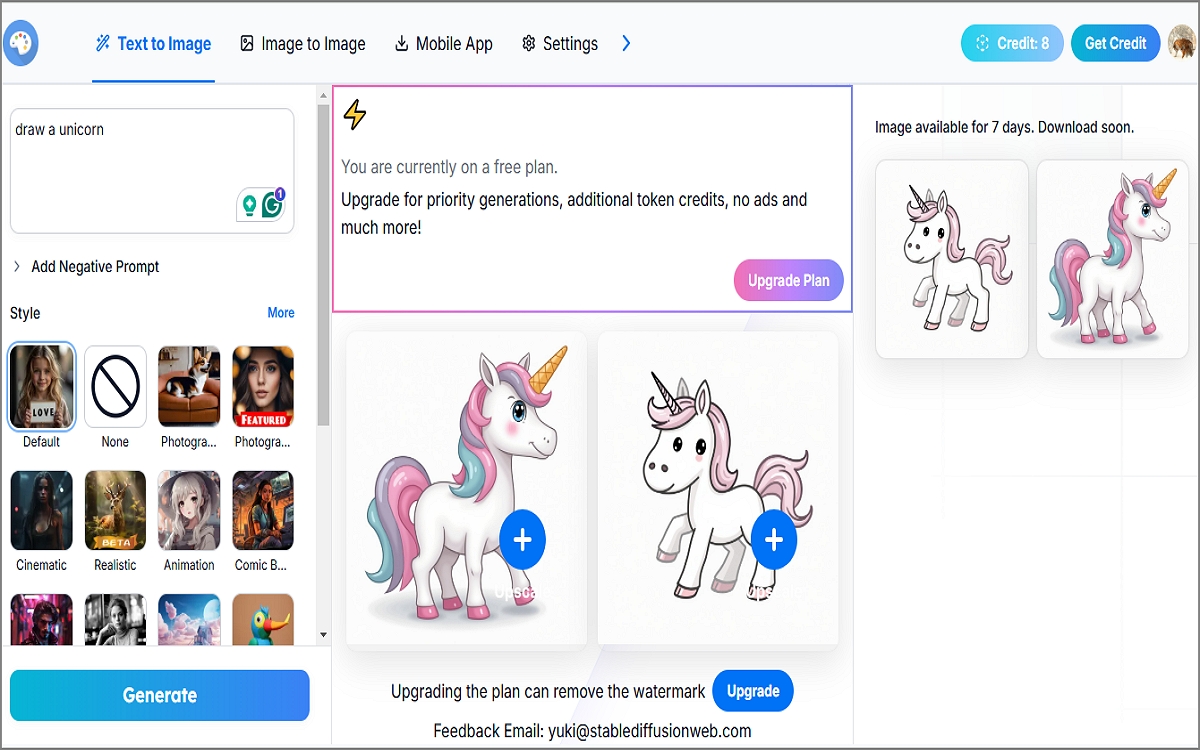
Stable Diffusion Online is the best free AI image generator for online use. This web-based platform generates AI art using the Stable Diffusion model, allowing users to create highly detailed, realistic, or artistic images from text prompts. With no need for downloads or high-end hardware, it offers easy access to cutting-edge image generation technology. Users can experiment with styles, adjust parameters, and produce unique visuals quickly.
Main features:
- Text-to-Image Generation: Create detailed visuals from prompts.
- Browser-Based: No downloads or installations are needed.
- Customizable Outputs: Adjust settings for unique styles.
- High-Quality Results: Produces realistic and artistic images.
- Accessible on Any Device: Works without high-end hardware.
Pros
- No installation required; fully browser-based.
- Accessible on low-spec devices.
- Offers high-quality and detailed outputs.
Cons
- Limited features compared to desktop versions.
- Dependent on internet connectivity.
6.Midjourney
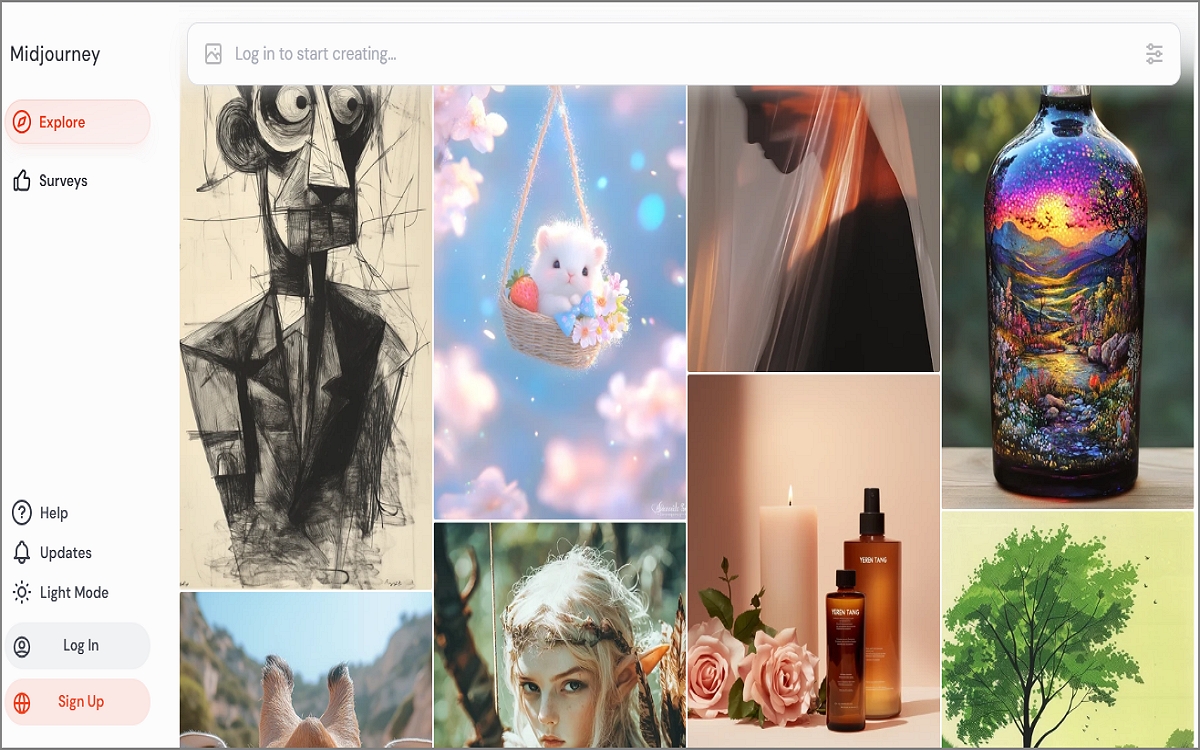
Midjourney is the best AI image generator free for creating high-quality, imaginative visuals from text prompts. Hosted on Discord, it offers a unique collaborative environment for users to experiment with artistic styles and concepts. Midjourney is known for its ability to produce surreal, abstract, and visually striking images, making it ideal for creatives seeking bold designs. Overall, it combines simplicity with powerful AI to generate stunning artwork with minimal input.
Key features of Midjourney:
- Text-to-Image Generation: Create unique visuals from prompts.
- Discord Integration: Operates directly within Discord.
- Customizable Styles: Explore various artistic aesthetics.
- High-Quality Outputs: Produces detailed, striking images.
- Collaborative Environment: Engage with a creative community.
Pros
- Produces highly artistic, creative visuals.
- Easy to use via Discord.
- Strong community support for inspiration.
Cons
- Requires a subscription for full access.
- Limited control over precise output details.
7.Craiyon
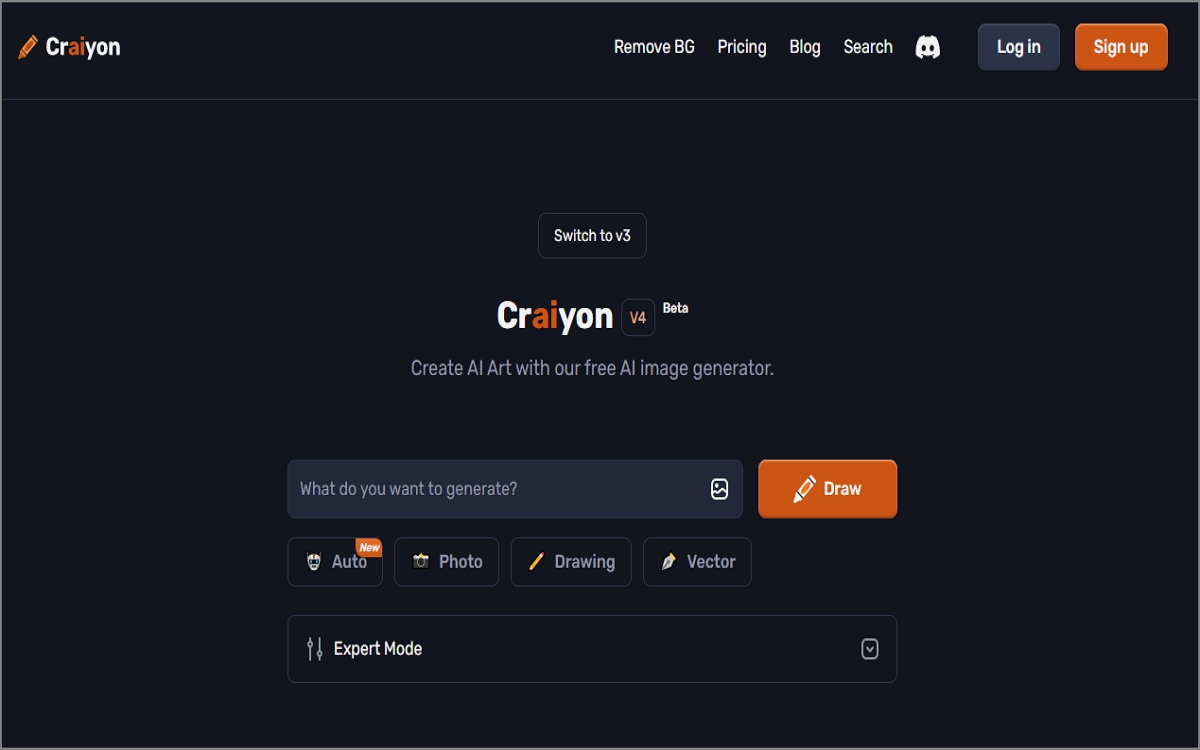
Craiyon, formerly known as DALL·E Mini, is a free AI picture generator that creates visuals from text prompts. Designed for simplicity, it allows users to quickly produce unique and often quirky images without any technical expertise. While its outputs may lack the detail of advanced models, it excels at accessibility and ease of use. Craiyon is famous for casual use, experimentation, and entertainment, making AI-generated art fun and approachable for everyone.
Key features of Craiyon:
- Text-to-Image Generation: Creates visuals based on user input.
- Free to Use: Accessible without a subscription.
- Web-Based: No installation required.
- Quick Output: Generates images in a short time.
- Simple Interface: Easy to use for beginners.
Pros
- Completely free to use.
- Quick and easy image generation.
- Accessible to all skill levels with a simple interface.
Cons
- Images lack high detail and refinement.
- Limited control over the final output.
8.Fotor AI
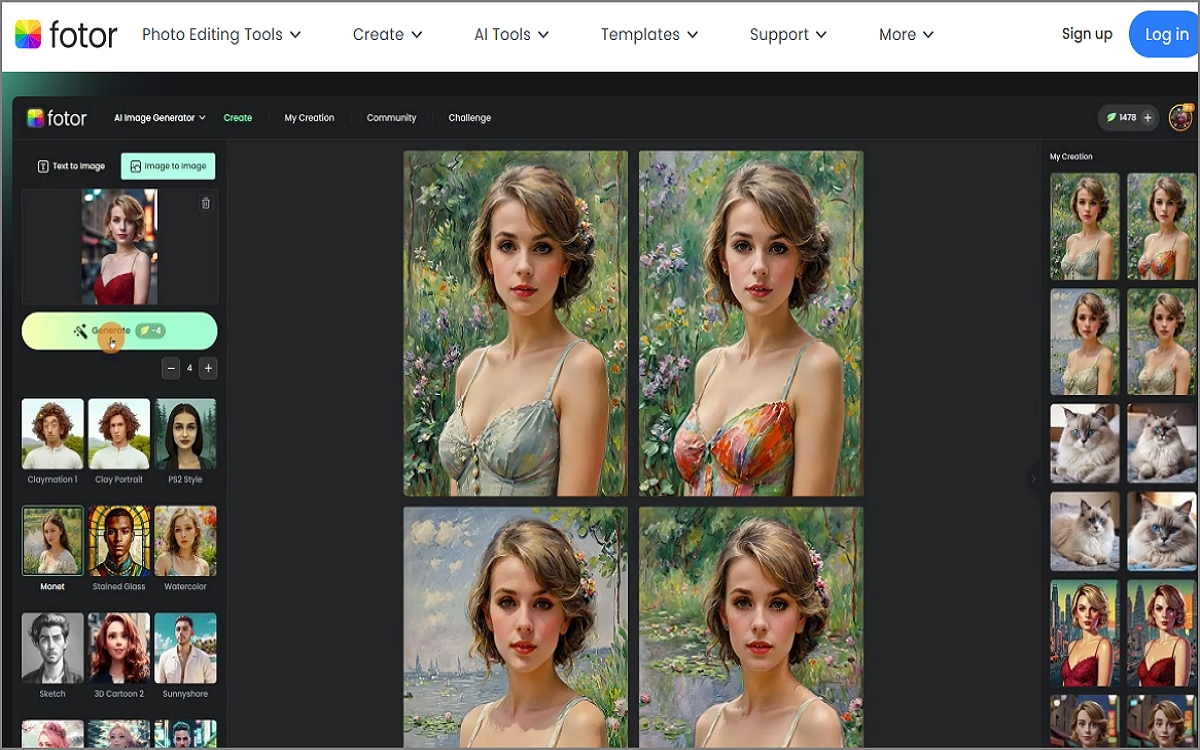
Lastly, use this free AI photo generator to enhance images and create unique visuals. Fotor AI leverages AI technology to offer features like image enhancement, background removal, and template-based design tools. Users can generate professional-quality content quickly, from social media graphics to marketing materials. Fotor AI also includes portrait retouching and other image manipulation features, making it suitable for both casual users and professionals.
Key features:
- AI Image Enhancement: Automatically improves image quality.
- Background Removal: Easily remove or replace backgrounds.
- Template-Based Design: Create graphics using pre-made templates.
- Portrait Retouching: AI tools for facial enhancement and editing.
- Cloud-Based Editing: Access and edit images from any device.
Pros
- User-friendly with an intuitive interface.
- Powerful AI tools for fast, high-quality results.
- Offers various templates for easy design creation.
Cons
- Free version has limited features.
- Some advanced features require subscription.
Part 2. PDNob Image Translator — Extract and Translate Text from AI-Generated Images
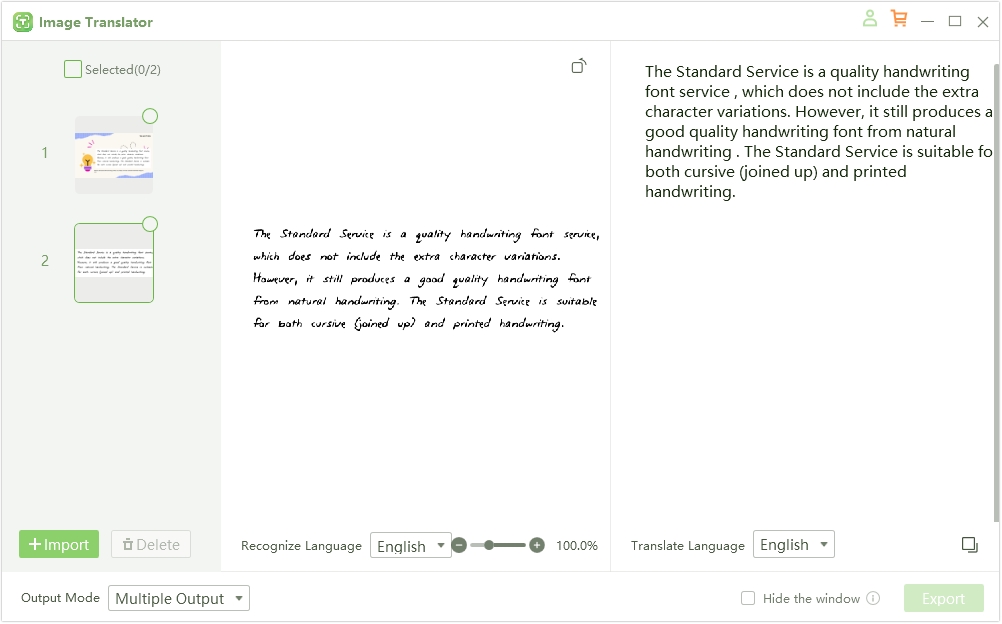
Now we know the best AI image generators for creating photos without breaking a sweat. However, sometimes, you may want to extract and translate texts from AI-generated images. That's where PDNob Image Generator comes in. It's an AI-powered tool designed to translate text within images. PDNob uses OCR technology to detect and extract text from photos, screenshots, or documents while supporting multiple languages. After that, it uses advanced AI technology to translate text into your preferred language. Yes, it's that easy to use!
PDNobImage Translatorkey features:
- Text Detection: Automatically identifies text within images using OCR technology.
- Multi-Language Support: Translates text into various languages.
- Real-Time Translation: Provides instant translations for quick understanding.
- User-Friendly Interface: Easy to navigate and use.
- High Accuracy: Ensures precise translations with minimal errors.
Use Case: PDNob Image Translator is perfect for travelers navigating foreign environments. For instance, a traveler can snap a photo of a street sign, menu, or billboard in a foreign language, and the app instantly translates the text into their native language. This real-time translation helps users overcome language barriers, enabling smoother communication.
Part 3. Future of AI Image Generators — Trends to Watch
The future of AI image generators is set to revolutionize various industries, from design to entertainment. Key trends to watch include improved realism and detail as models like Stable Diffusion and DALL·E become more sophisticated, producing hyper-realistic visuals indistinguishable from real photos. Personalization and customization will also grow, allowing users to fine-tune outputs with more specific styles, preferences, and even brand guidelines.
Meanwhile, AI tools will enable collaborative creativity, where multiple users can work together on a single project. Another significant trend is the rise of real-time image editing, where users can dynamically adjust an image's elements during the generation process. Furthermore, ethics and copyright concerns will be critical as creators navigate issues like ownership and misuse of AI-generated content. These trends promise an exciting future for AI-driven design and content creation.
PDNob Image Translator
PDNob Image Translator allows you to extract and translate text from image, scans and more.
Part 4. Conclusion
AI image generators are undoubtedly transforming creative fields by enabling users to produce stunning visuals with minimal effort. As these tools evolve, they promise greater realism, customization, and real-time interactivity, empowering both professionals and hobbyists. For those seeking to bridge language barriers in visual content, PDNob Image Translator is an excellent recommendation. It quickly translates text into images, making it ideal for travelers, students, and professionals. It enhances accessibility, allowing users to understand foreign text seamlessly and enriching their overall experience with AI-generated images. You should give it a try!






