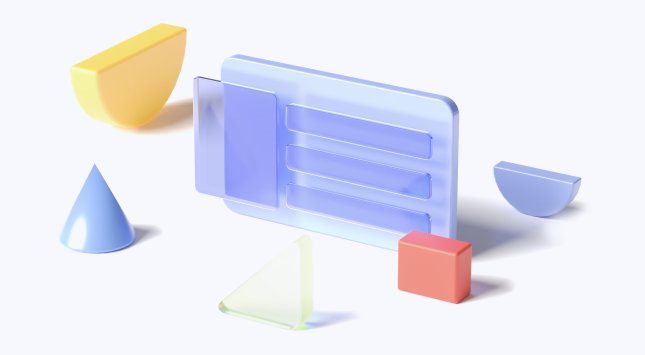How-Tos
-
How to Extract Text from Image: 5 Free & Accurate Ways
Learn how to extract text from image using 5 free, accurate methods for mobile, PC, Mac, and PDFs.
2026-02-02 10:31:26Rachel Jones -
How to Extract Text from PowerPoint - 4 Best Ways
Learn how to extract text from PPT using Word, online tools, AI, and free methods. Fast ways for slides, notes, and images.
2026-02-02 10:22:13Rachel Jones -
How to Edit NotebookLM Slides in Canva -- Fast & Editable
Learn how to edit NotebookLM slides in Canva easily with step-by-step guide. Customize slides for better visuals and full design control.
2026-01-31 14:20:11Rachel Jones -
How to Print Multiple PDFs at Once: Windows 11, macOS & Cloud Storage Guide
Learn how to print multiple PDFs at once! This 2026 guide covers Windows 10/11 print queue, macOS Preview batch printing, PDNob software solutions, and printing from Google Drive. Complete step-by-step instructions for all platforms.
2026-01-30 19:11:23Rachel Jones -
How to Use NotebookLM: 2026 Complete Guide (Beginner to Advanced)
Learn how to use NotebookLM to research, study, create presentations, and analyze investments. Covers beginner setup, effective prompting, PDF conversion, and real-world use cases.
2026-01-29 12:01:20Rachel Jones -
NotebookLM Review 2026: Complete Guide to Google's AI Research Tool
Complete NotebookLM review: Features, pricing, how it works, and use cases. Learn if this AI research tool is the right choice for your document analysis needs.
2026-01-29 12:01:17Rachel Jones -
How to Extract Images from NotebookLM PDFs -Working Ways
Learn how to extract images from NotebookLM PDFs quickly. Get high-quality, editable images with simple, working methods.
2026-01-29 10:39:57Rachel Jones -
How to Make Slide Decks PDF with NotebookLM – Quick & Editable
Learn how to make slide decks PDF with NotebookLM fast. Create clean, editable slides in minutes for school or work.
2026-01-29 10:39:56Rachel Jones -
How to Extract Brand Mentions from PDF Content - Practical Methods
Find easy ways to extract brand mentions from PDF content. Learn practical methods to find mentions quickly and accurately.
2026-01-26 18:30:40Rachel Jones -
Is PDF-XChange Editor Safe & Worth It in 2026? Our Honest Review
Detailed PDF-XChange review from hands-on experience and real user feedback. Check out our honest PDF-XChange review, its features, and best alternatives.
2026-01-23 19:02:31Rachel Jones