PDNob Windows
Shortcuts
PDNob Shortcuts helps you cut down tedious, repetitive daily task.
- Support OCR, screenshots, launching apps, unlocking web pages, scheduling PC shutdown, and more.
- Simulate keyboard shortcuts, no need to remember tons of shortcut keys.
- Save text template that you frequently use and one-click send it next time.
- Run selected text, for example, URL, file/folder destination, command prompt.
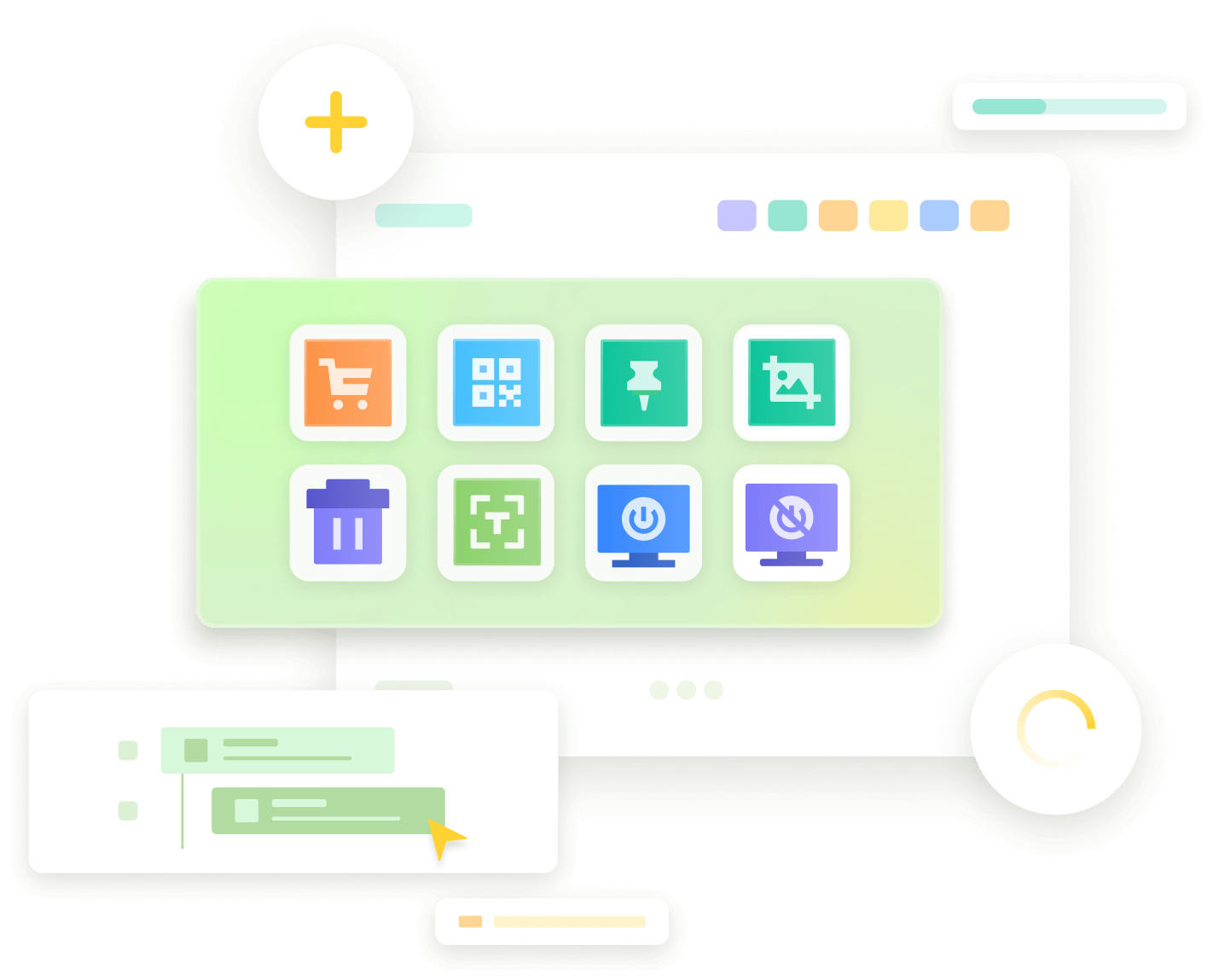




Streamline Your Work on PC
PDNob Windows Shortcuts frees you for dealing with cumbersome native Windows navigation and the distraction of repetitive tasks.
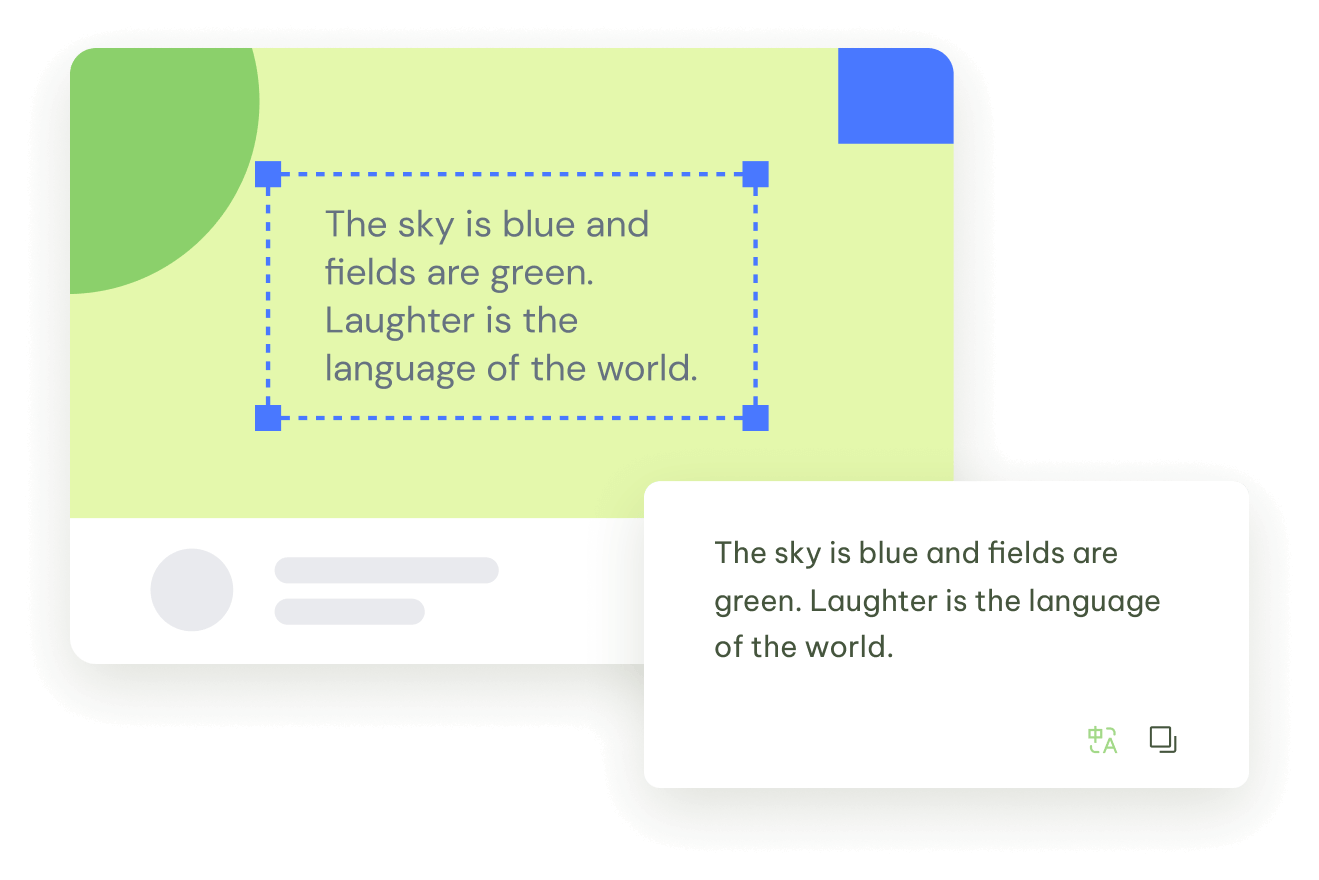
OCR
PDNob Windows Shortcuts has a built-in OCR (Optial Character Recognition) feature that enable you to extract text from image.
App launcher
PDNob Windows Shortcuts makes it easy to access any of your computer applications and create a shortcut to open it. You can launch your applications blazing fast in the future while keeping your desktop organized and free up space.

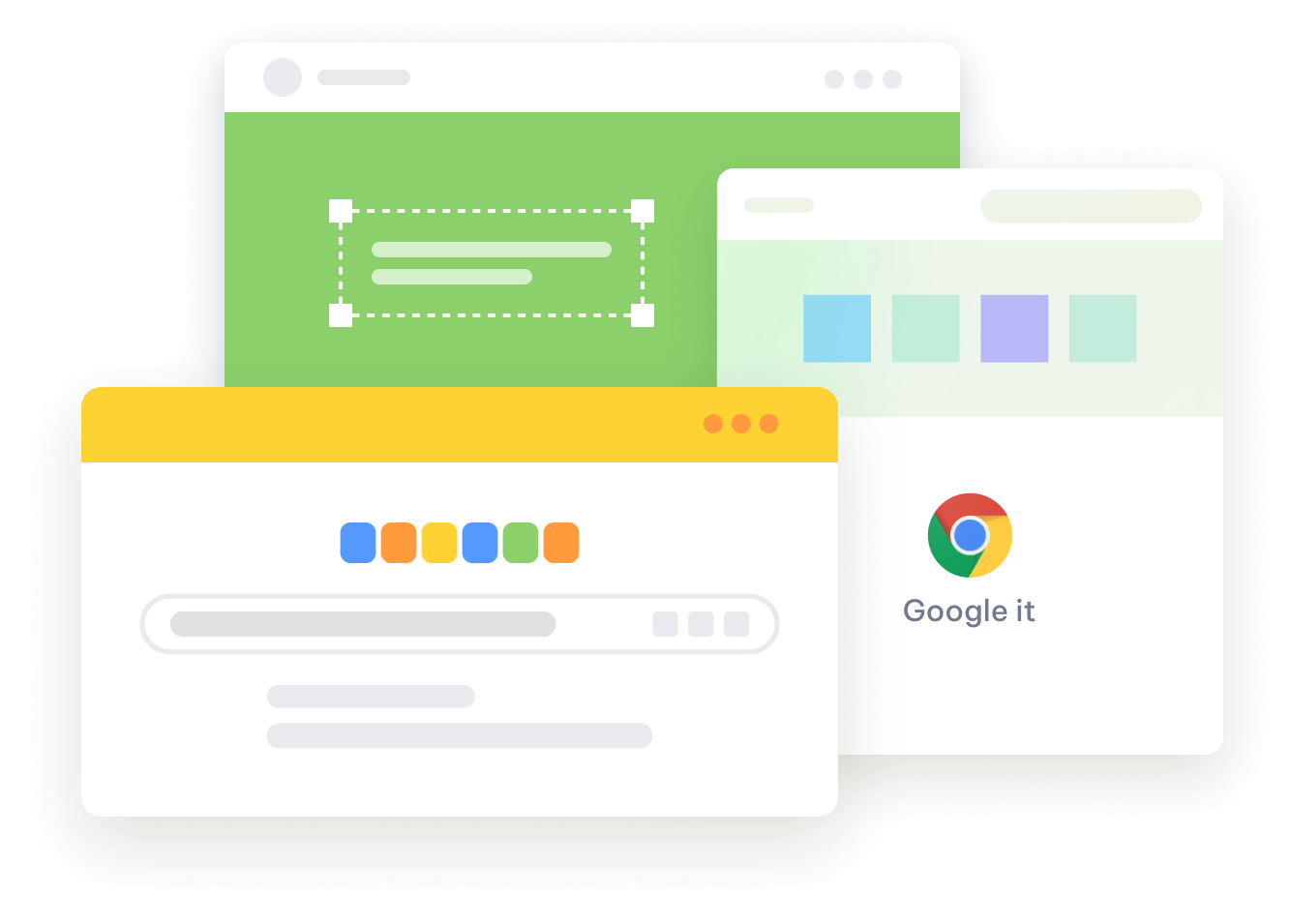
Google it
If you are in a situation where you need to frequently search for specialized/uncommon words, then PDNob Windows shortcut comes in handy. Just select the word you want to google, click the "Google it" icon,and the search results will pop up.
Less effort, more gain


Experience its Efficient 3-Click Process
Go Further with PDNob Windows Shortcuts
 Discord Group
Discord Group
Join the group to chat with developers directly. Let's discuss more about PDNob Windows Shortcuts!
10,039,441 Read
 Youtube Channel
Youtube Channel
We will share some funny but useful tricks in this channel. Stay tune!
10,039,441 Subscribed
 Tutorial
Tutorial
If you are a beginner, this tutorial will teach you how to create your first workflow. You should definitely check out this step-by-step instruction.
10,039,441 Learned



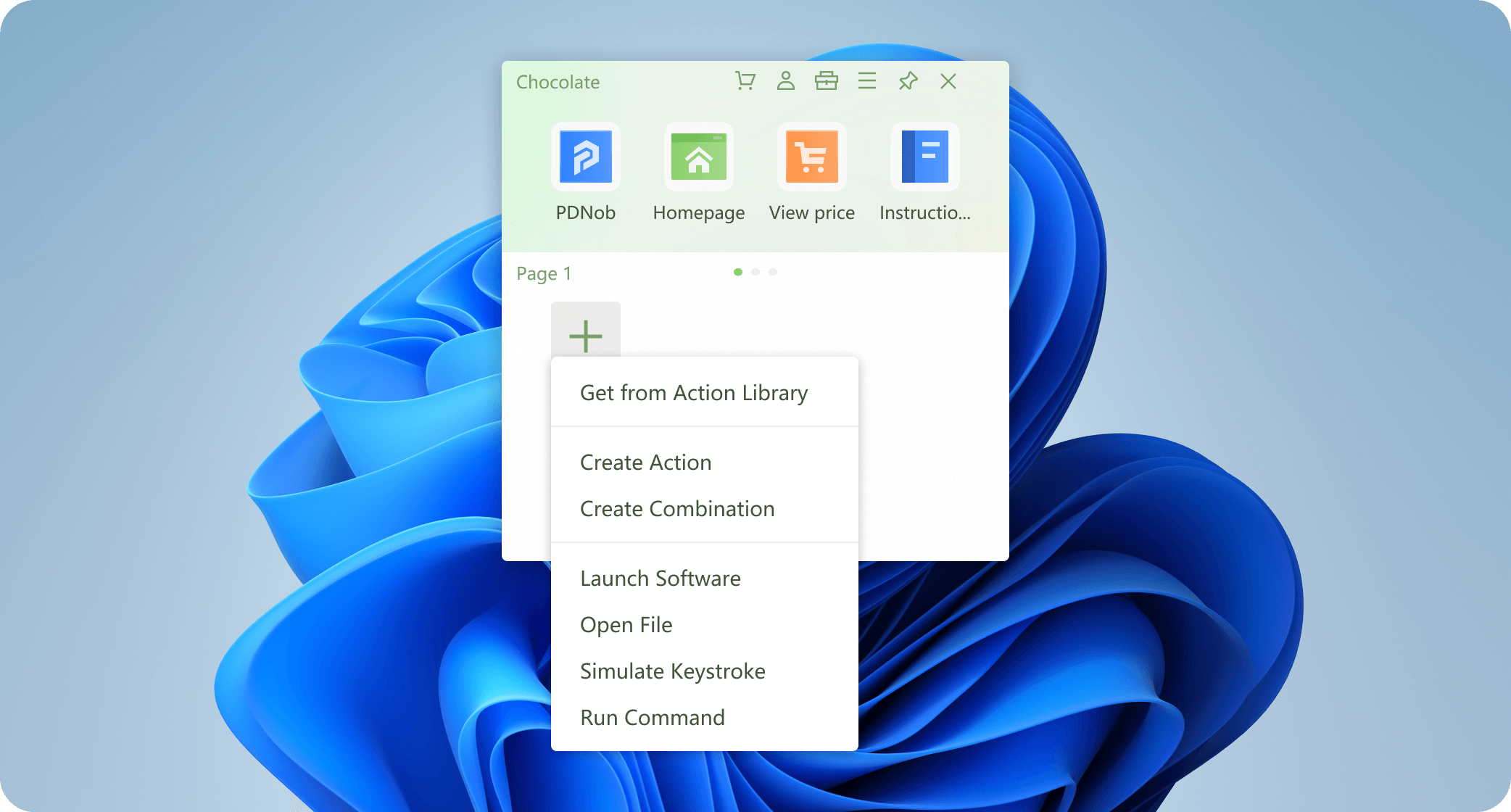
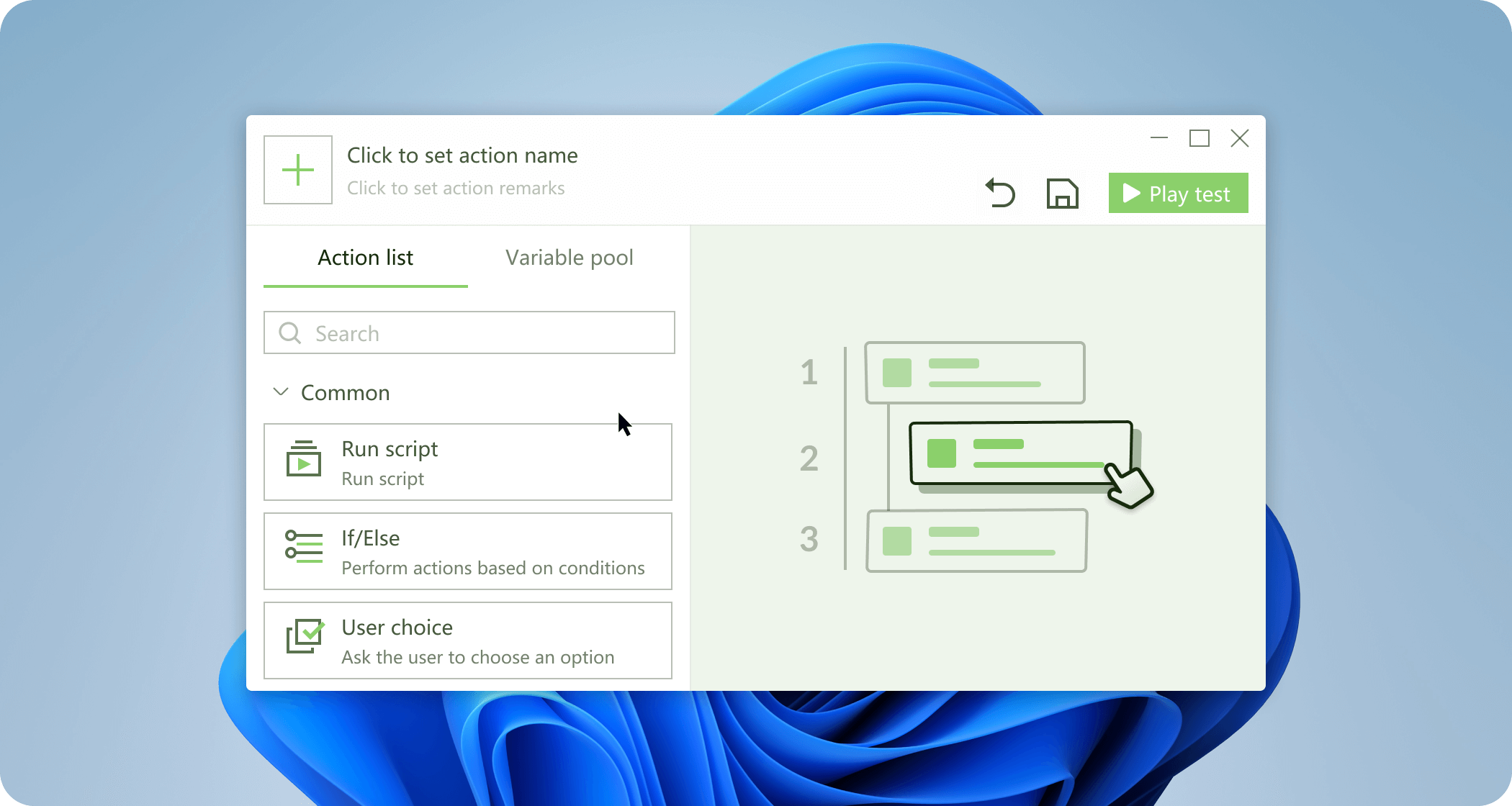
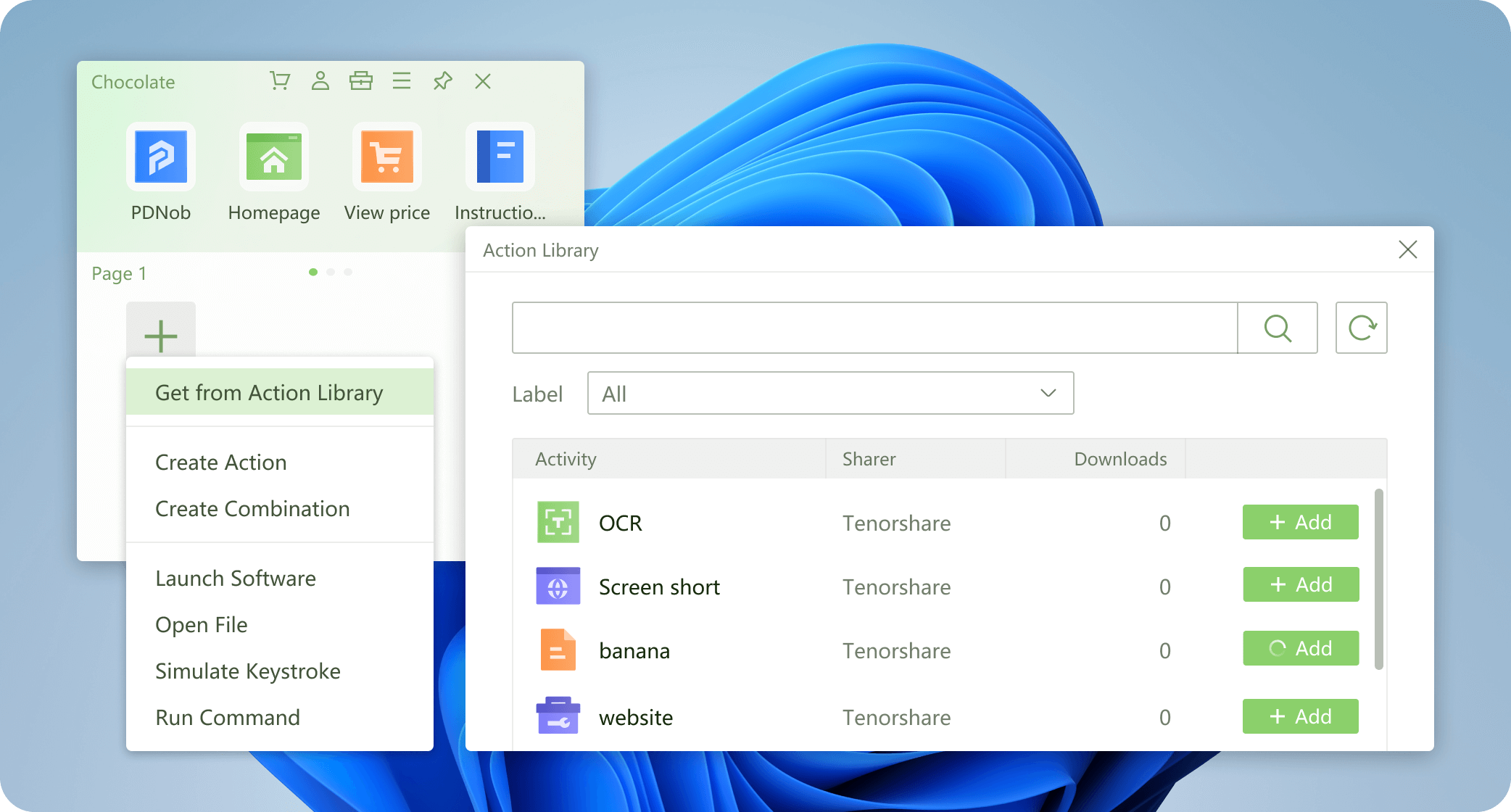
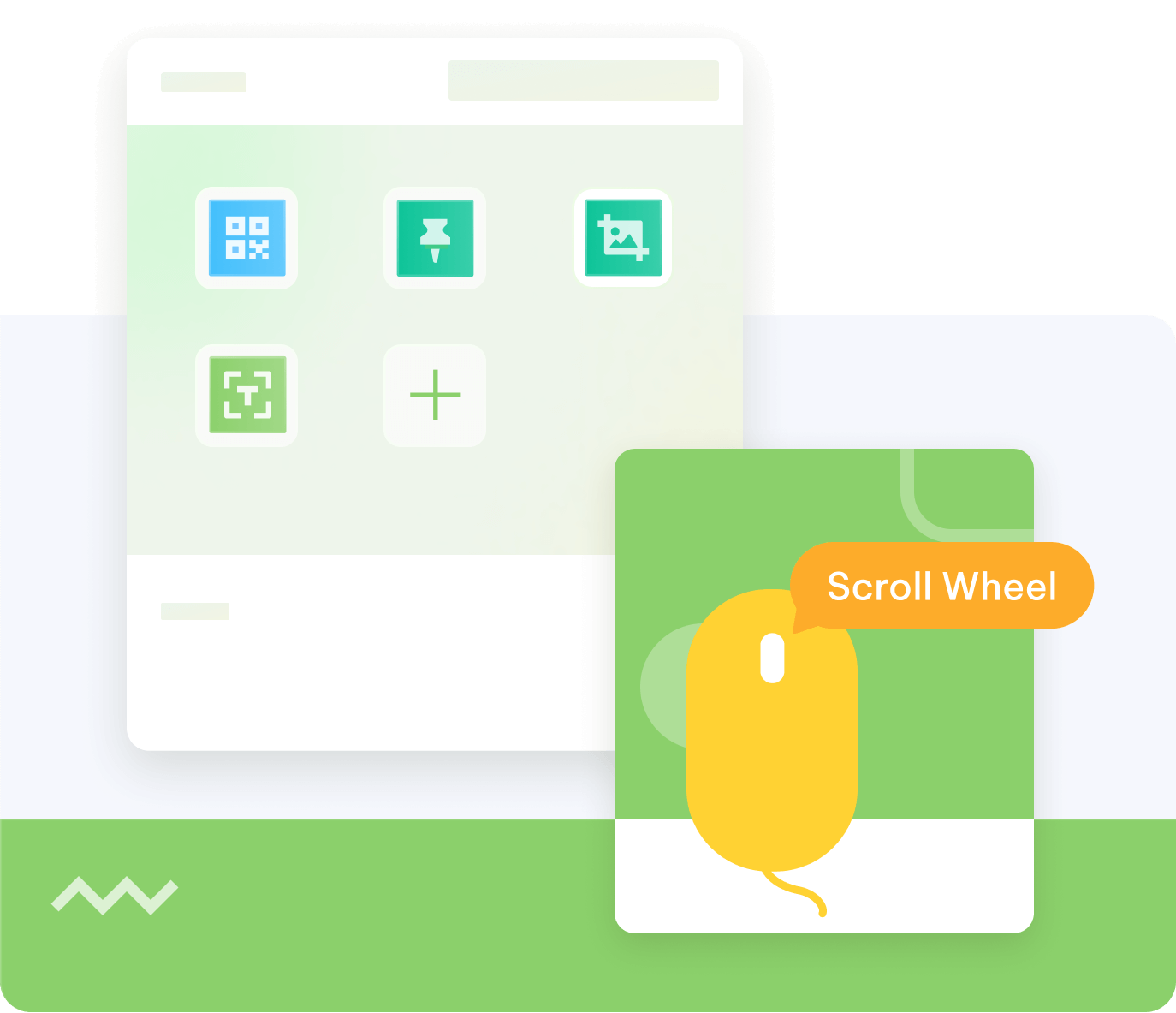
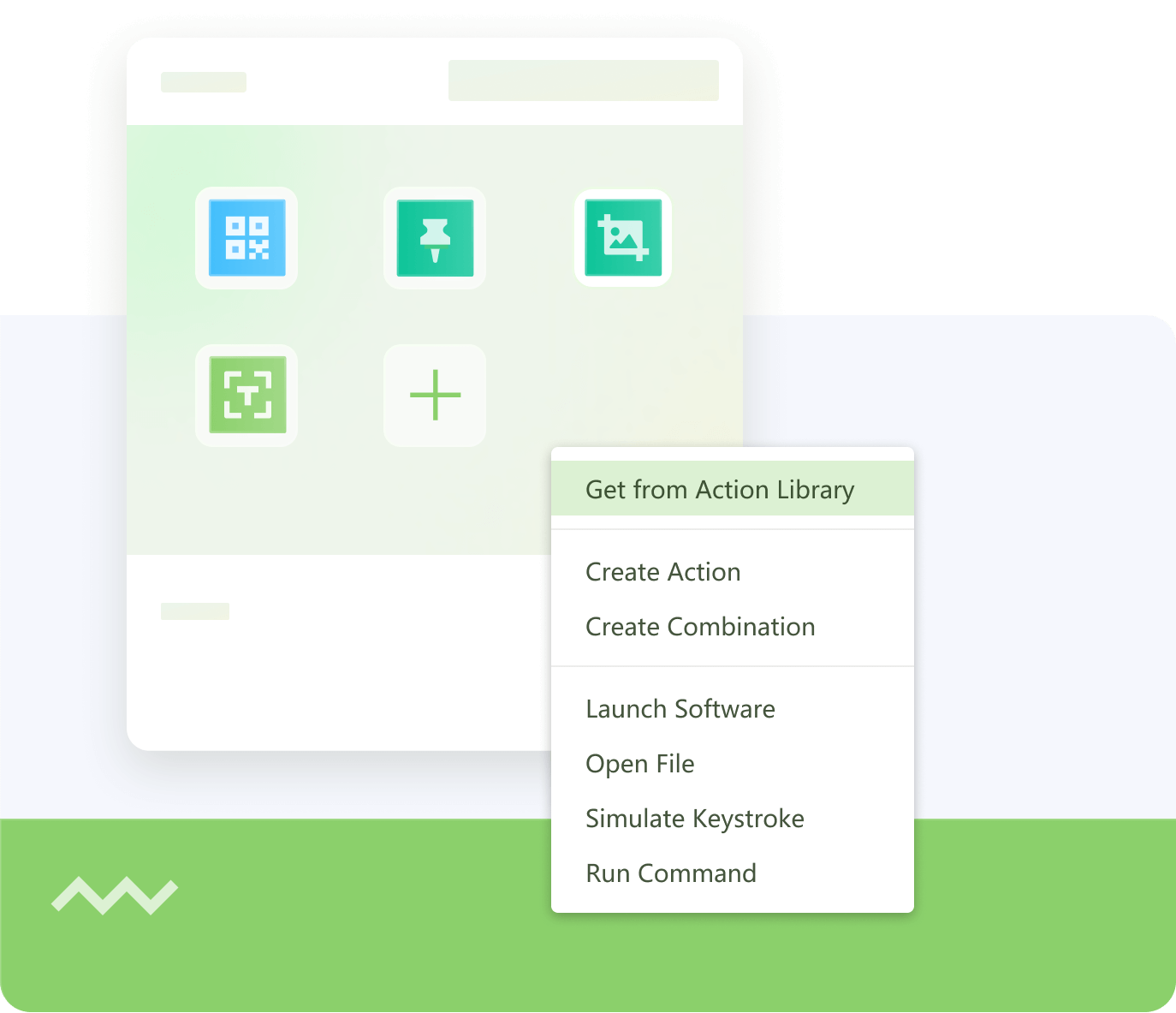
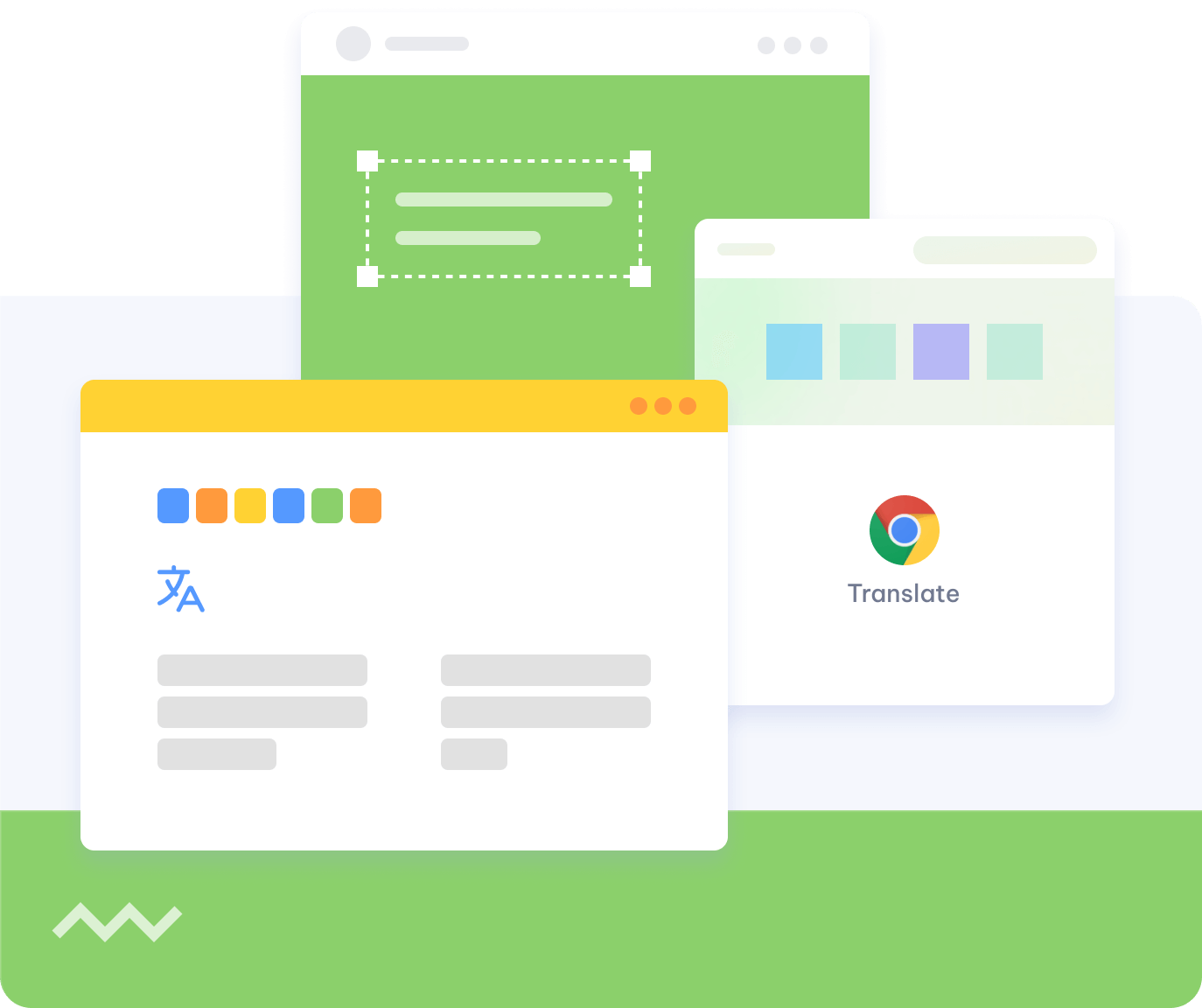
 Explore more
Explore more