Screenshot to Text
Screenshot to Text Converter allows you to take up to 100 screenshots at a time and convert screenshot to text instantly.
Supported Systems: Windows 7-11 or MacOS 12 and newer.
3 Steps to Convert Screenshot to Text
-
01
Step 1: Take a Screenshot
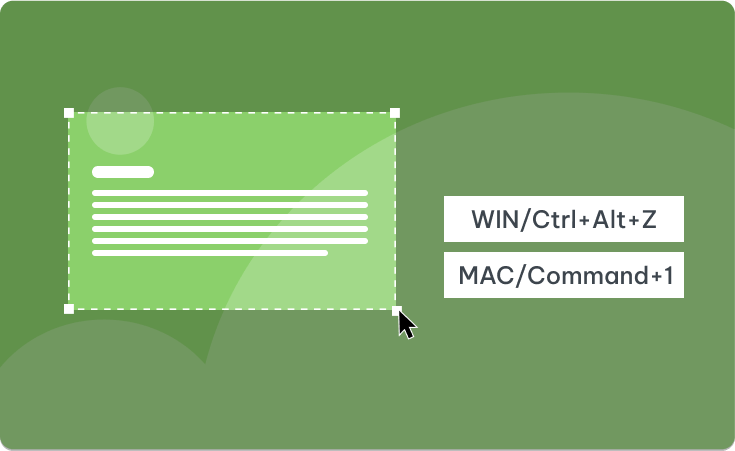
-
02
Step 2: Copy Text from Screenshot
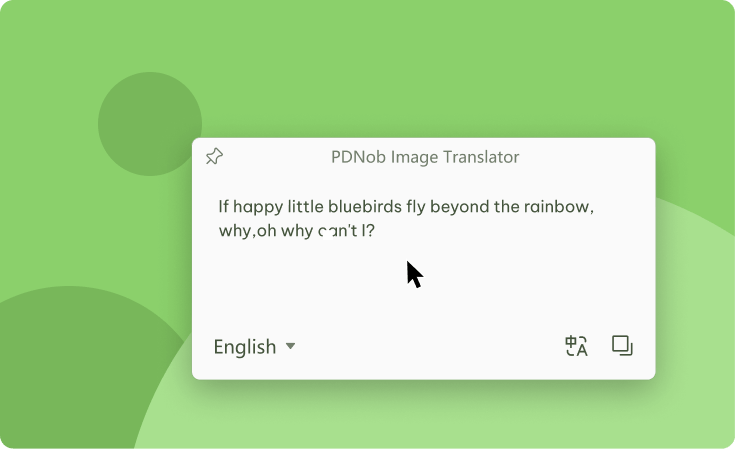
-
03
step 3: Translate
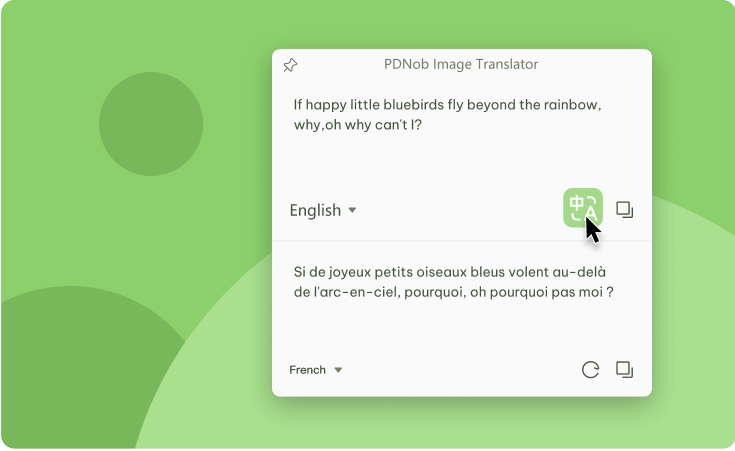
More Features You Can't Miss
-
Privacy
No files stored in the program
-
Easy Operation
Use keyboard shortcuts to start screenshot OCR and no need to pre-set recognition language
-
Number of Images per Screenshot
Upload up to 100 screenshots per time
-
Number of Recognition
Convert unlimited screenshots to text after subscription
-
Cross Platform
Your account works on Win and Mac, but no more than 3 devices
-
Used as a Translator
Provide in-built accurate translation
-
Offline OCR
Copy text from screenshot even offline
-
Free to Use
5 free times per day
Get PDNob Screenshot to Text Converter Now
- Take a short process time.
- Provide accurate screenshot-to-text results.
- Convert screenshots of Japanese, Korean, Chinese, English, Spanish, Portuguese, Italian, French, Bulgarian, Serbian, Latin, and Traditional Chinese to text.
- Import PNG, JPG, JPEG, and TIFF files and export them as TXT, DOC, and DOCX files.
- Free trial available for every new user.
FAQ and Posts for Screenshot to Text Converter
FAQ
A1: We support macOS 12.0 and newer, and Win7-11.
A2: You may either take multiple screenshots or upload files, and the tool will extract the text and translate it into another language.
A3: After purchase, your account can be used both on mac and win, but on no more than three devices.
A4: You can import PNG, JPG, JPEG, and TIFF files and export them as TXT, DOC, DOCX files.

