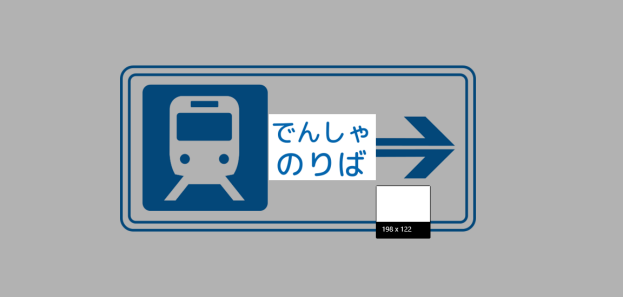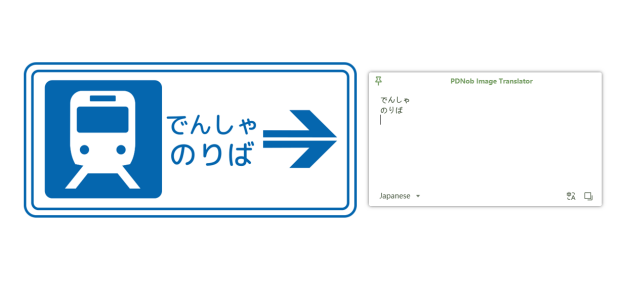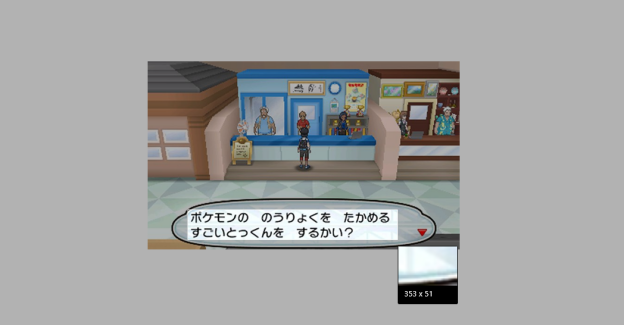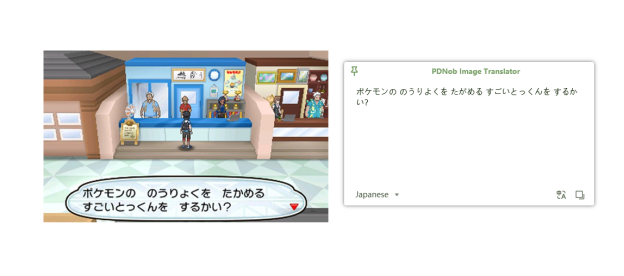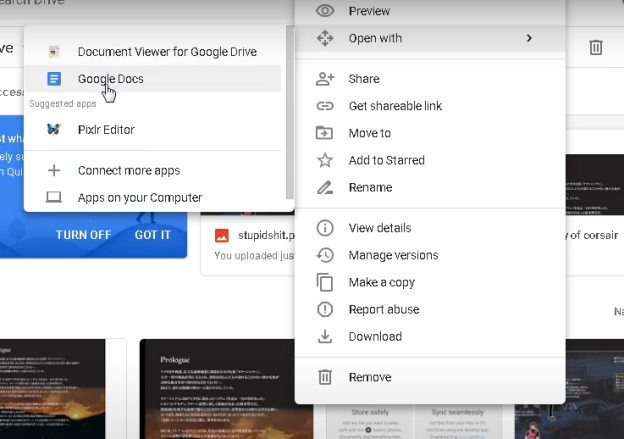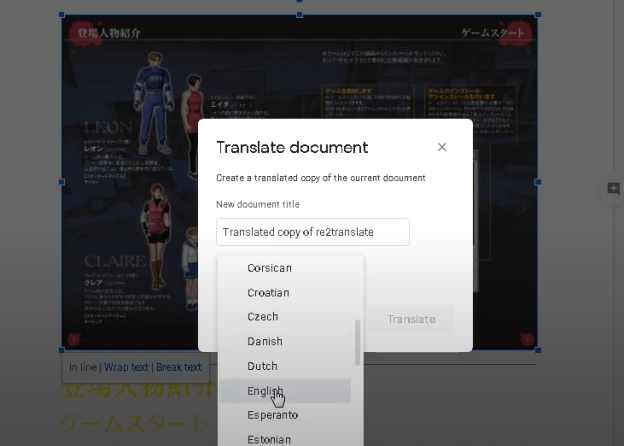[2025] Best Free Japanese OCR Online, Windows & Mac
Occasionally, you will come across new Japanese phrases in an image or a signboard that you are unfamiliar with. At such times, having the best Japanese OCR installed on your PC will help you determine such Japanese phrases.
Today we are going to talk about what is the best Japanese OCR tool that you can use to convert Japanese images to text.
Japanese OCR Windows & Mac
PDNob Japanese OCR is a powerful OCR tool that allows you to extract text from images and convert, recognize or translate PDFs with a single click. If you are out and about and cannot understand the road signs written in Japanese, you can use this Japanese text from image converter to translate them. Similarly, you can understand the language of posters, billboards, and images you come across on social media with Japanese font, etc.
Case1. Japanese OCR to recognize Japanese road signs
Here are the easy steps to use PDNob Japanese Image Translator to extract text from road signs and then translate it to English.
To use the screenshot function on a Mac, press the shortcut key Command+1. Use the shortcut key Ctrl+Alt+Z if you are a Windows user.
Then drag the mouse to choose the text and zoom it while holding down the left mouse button.

When the OCR recognition of the image is complete, the result will pop up and the content is editable and copyable.

Then, if necessary, click the translation icon to translate the OCR text. Editing and copying are possible with the translation content.
Best free Japanese OCR
Case2. Japanese Image to Text to Recognize Japanese manga or games
One of the best uses of PDNob Japanese Image Translator is to extract text from Japanese games and then translate it to English. Here is how you can use PDNob Image Translator:
Take a screenshot and OCR the area you wish to convert to text. After that, you can go to the popup box's text, read text from the Japanese manga, and change or copy the content.


Select the translate icon if you wish to translate the OCR text. The translated text can then be edited or copied.
Japanese OCR Online - Google Docs
Google Drive has some of the greatest Japanese OCR features for both PDF and picture files.
It provides a free cloud OCR processing service and has significantly advanced machine learning capabilities, making OCR more accessible than ever before.
Go to your Google Drive account and click New to upload a Japanese PDF document or image from your device.

Right-click the file after it has been uploaded and open it in Google Docs. The Japanese file will be OCR'd and converted to text in Google Docs.

If necessary, you can make manual changes to your preferences. For example, to translate the Japanese content into your local language, go to Tools and select Translate document.
However, when you are using this OCR, there are a few things to keep in mind.
- Although Japanese OCR is not as accurate as English OCR, it works effectively in most circumstances.
- Google OCR is limited to the first 10 pages of documents or files that are less than 2MB in size.
- There's a chance that information will be leaked.
Conclusion
If you are learning Japanese, then PDNob Japanese OCR can easily enhance your learning experience and help you understand different words, signs, and phrases of the language. The best part about this Japanese OCR is that it is user-friendly and you can install it on your smart device in no time.
PDNob Image Translator
Screenshot to Text Converter allows you to take up to 100 screenshots at a time and convert screenshot to text instantly.