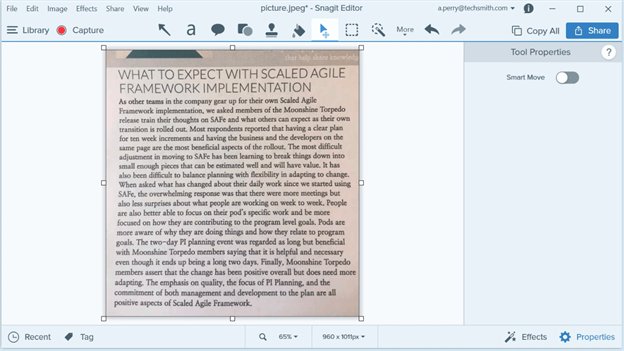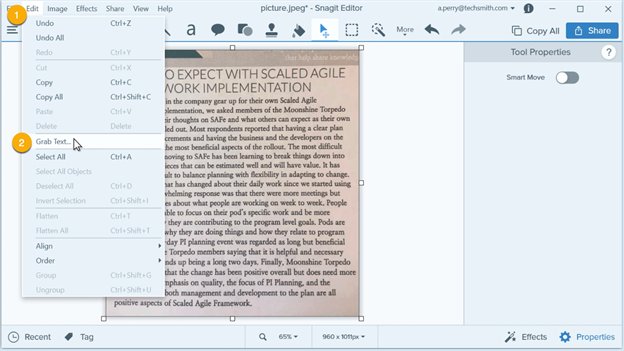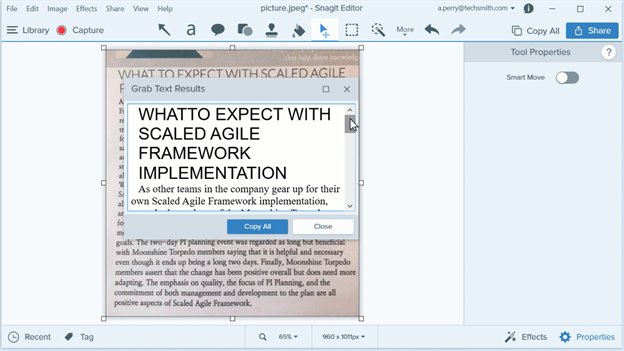Snagit Review: How to use Snagit for OCR?
Snagit is yet another piece of well-designed, dependable, and feature-rich software from TechSmith. During the recording stage, it is very light and unobtrusive, and it completes the capture process with a powerful image editor that can be mastered in a matter of minutes.
Once you're happy with the finished product, you can easily upload your projects to a variety of web services, including an FTP and YouTube.
With its easy-to-use interface and powerful video recording and image editing features, Snagit transforms video lessons, training materials, and office communications. You can record screens for any fast video or take a screen shot of any type of screen and edit it with effects with the help of Snagit OCR. Snagit has a customized interface, webcam recording, scrolling screen capture, advanced annotating, screen capture text, and more.
1. Snagit Review
Popular screen capture text software Snagit OCR was created by TechSmith. Its primary function is screen recording, but it can also record audio and your camera. Users adore it because of how easy it is to use and because of the editing capabilities that let you produce a wide range of content.
Although some customers have complained about frequent crashes, the majority highly recommends it. You can OCR from Snagit and Snagit grab text on your screen within few minutes. Any software or website can have its entire desktop, a window, an area, or a scrolling window captured. Snagit gives you the option to record audio if you need to.
The program has tools for modifying images. Snagit's video editing features include the ability to trim, compress, and export videos in a number of different formats. It is used by both people and companies to make presentations, provide video feedback, and use screenshots to enhance team productivity.
1.1 How to use Snagit for OCR?
Sagnit incorporates OCR technology, which makes it simple to extract text from image. Snagit is an all-in-one screen capture and recording program that enables you to record from the camera and your screen, add more context, and share pictures, GIFs, or videos on the platforms of your choice.
Taking a picture of text and turning it into editable text is a simple process. Snagit OCR makes it simple to swiftly extract text from image in just a few simple steps.
You can take a screenshot of your desktop, upload your image file from your computer, or extract text from a scanned image.

Grab Text can be chosen from the Edit menu while the image is open in Snagit's Editor. Or you can just right-click or control-click the image and choose Grab Text.

Once copied, paste the text into other programs or applications.

- A built-in GIF creator.
- Sweeping panorama capture.
- Allows you to build and share themed, personalized themes.
- Exports across operating systems to cloud storage.
- Mobile application synchronizing through Wi-Fi.
- File synchronization needs external cloud storage.
- Comparatively expensive.
1.2 Snagit Cost
There is a 15-day free Snagit trial available even if there isn't a free version. There are several pricing choices available if you choose to purchase Snagit. For the business, educational, and government packages, the corporation provides a multi-buy discount. Costs begin at:
- Personal, $62.99
- Business, one license, $62.99
- Single license, education - $37.99
- Single license from the government - $53.99
- Update for Snagit - $34.99
2. Snagit Alternative Free
There are many alternatives of Snagit OCR but the best free Alternative is PDNob Screenshot to Text Converter. It is the best choice to OCR Screenshot to Text.
An optical character recognition (OCR) tool called PDNOB Image Translator can OCR and translate text from images, documents, and web pages. The rest will be handled by the app; just choose the text area. However, you'll have to go around to find an OCR tool on your PC.
If you're looking for a free OCR-based translation tool, you could need PDNob Image Translator. There are two basic functions, Batch Screenshot OCR and Screenshot OCR. Users simply need to use the Ctrl+Alt+Z shortcut (Command+1 on a Mac) to start recognition; the program will handle the rest. You are always free to switch the shortcut key to a more useful one.
The output is often outstanding, and text recognition performance is swift and accurate. Scanning just takes a few seconds (though you may need to manually insert spaces or split some words). Easily "extract" text from images, and based on choices entered in the Settings menu, have it automatically translated and copied to your clipboard.
Convert screenshot to text free
Why Choose PDNob Screenshot to Text Converter
Due to the advantages PDNOB offer as compared to Snagit OCR, text recognition technologies are being used in a variety of settings and are generally welcomed. The camera apps on more recent phones now have OCR functions, introducing OCR's advantages to users.
Features of PDNOB are more exciting than Snagit OCR, which includes:
- Upload up to 100 screenshots per time.
- Works on Win and Mac, but no more than 3 devices.>
- Provide in-built accurate translation.
- Copy text from screenshot even offline.
Wrap up
One of the best screen capture text tools available is Snagit OCR. It includes everything you require to edit your recordings, record your screen or webcam, and take screenshots. You can make engaging films, clearer explanations, and polished presentations with the aid of these tools.
But if you're looking for a free tool, PDNob Screenshot to Text Converter is a fantastic alternative. With the help of this tool, you can quickly extract, identify, and translate text from photos and PDFs. It has technology for highly accurate text recognition.
PDNob Image Translator
Screenshot to Text Converter allows you to take up to 100 screenshots at a time and convert screenshot to text instantly.