What is Wooask Translator and Its Best Alternatives Review
Wooask Translator is a versatile program that simplifies multilingual communication through instant text, voice, and image translations. It supports various languages, providing high-quality translations suitable for travel, study, and professional settings. Its user-friendly interface makes it great for beginners while offering robust features like real-time voice translation and optical character recognition (OCR) for translating images and documents.
However, it has a few limitations that we'll discuss in this article. This means you may seek alternatives that offer comparable or even enhanced functionalities. Google Translate is famous for its extensive language support and cross-platform accessibility. You can also consider PDNob Image Translator, which boasts impressive simplicity and accuracy. So, keep reading this Wooask Translator review to learn about this OCR tool and its alternatives.
Part 1. What is Wooask Translator?
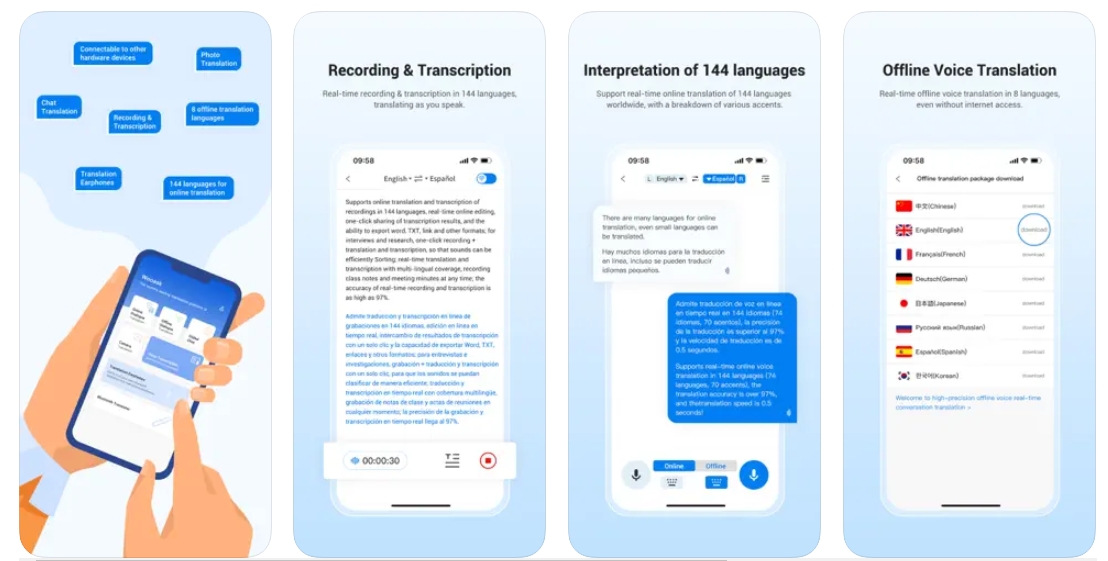
Wooask Translator is an innovative multilingual translation tool for seamless communication across languages. It offers translation services via text, voice, and image (OCR), making it a versatile solution for users needing reliable translations. Wooask Translator is particularly noted for its real-time capabilities, enabling users to engage in live conversations with individuals who speak different languages, thus bridging communication gaps instantly.
The main features of Wooask Translator include its high-quality text translation. It supports numerous languages and dialects with accurate, context-aware results. Its voice translation function also provides instantaneous speech-to-speech translation, allowing users to converse naturally in real-time. Additionally, Wooask's OCR functionality lets users translate text directly from images or documents, which helps translate signs, menus, and other visual content.
Pros of Wooask Translator
- Multimodal Translation: Supports text, voice, and image (OCR) translations, making it versatile for different use cases.
- Real-Time Capabilities: Allows for live, real-time conversations across languages, enhancing interaction without delays.
- High Accuracy: Uses advanced machine learning for context-aware and reliable translations, especially in casual and professional settings.
- User-Friendly Interface: Intuitive design makes it accessible for all users, from beginners to language professionals.
- Broad Language Support: Offers a wide range of languages, covering major global dialects to support international communication.
Cons of Wooask Translator
- Limited Offline Features: Requires an internet connection for most functions, limiting its use in areas with poor connectivity.
- Potential Cost for Premium Features: Some advanced features may require a subscription, which might not suit all budgets.
- Occasional Inaccuracy in Complex Texts: Like most translators, it can struggle with nuanced, conversational, or highly technical phrases.
Part 2. Why Consider Alternatives to Wooask Translator?
While Wooask Translator is a powerful tool, some users might consider alternatives due to specific limitations or preferences. One key reason is offline functionality. Wooask requires an internet connection for most of its features. Options like Google Translate and Microsoft Translator offer offline translation packs, making them more dependable for travel and remote locations.
Cost can also be a factor. Wooask may charge for premium features, while some alternatives provide similar functionalities for free or with more affordable pricing models. Users looking for more cost-effective solutions may lean towards options like iTranslate or Google Translate, offering solid performance and features.
Additionally, translation quality is essential, particularly for nuanced or technical language. Wooask performs well with general language use, but alternatives like PDNob Image Translator are known for producing exceptionally accurate translations. Such tools can be valuable for professional or specialized needs.
Lastly, integration with other tools may be limited with Wooask Translator. On the other hand, some alternatives work seamlessly within productivity apps and ecosystems. Excellent examples are Microsoft Office and Google Translate. Using these alternatives can enhance convenience for users who rely on these platforms for work or study.
Part 3. Top 5 Alternatives to Wooask Translator
1. PDNob Image Translator – Best for Accurate Image-to-Text Translation
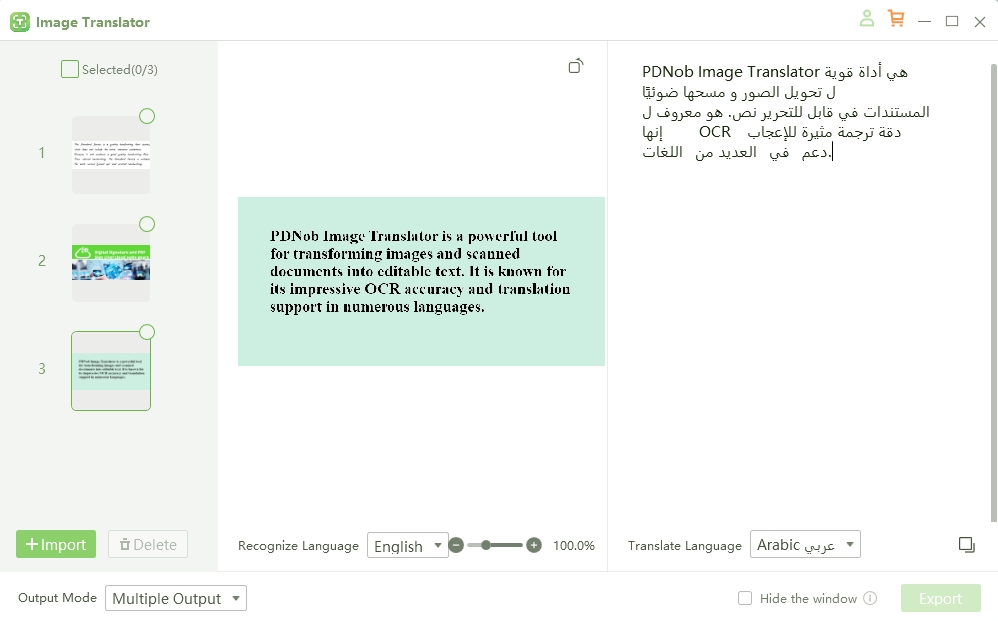
PDNob Image Translator specializes in extracting and translating text from images. It can quickly convert scanned documents, photos, screenshots, and other visual content into editable and translatable text, supporting multiple languages. PDNob is especially useful for tasks where text extraction from images is essential, making it ideal for students, researchers, and business professionals who need efficient and accurate translations.
Pros
- Convert Image to Text with Accurate OCR.
- Offers a wide range of languages.
- DNob Image Translator supports batch processing, enabling users to perform OCR or translate multiple images at once.
- PDNob Image Translator allows users to translate text from images into multiple languages in real time.
Cons
- Primarily focused on image-based text.
Why choose it: As an alternative to Wooask Translator, PDNob offers superior OCR-focused functionality. It provides a reliable solution for image-based translations, ensuring quality text recognition across different languages.
PDNob Image Translator
Instantly translate text from images with precision, ensuring accurate and reliable translations every time.
2. Google Translate – Best for Broad Language Support
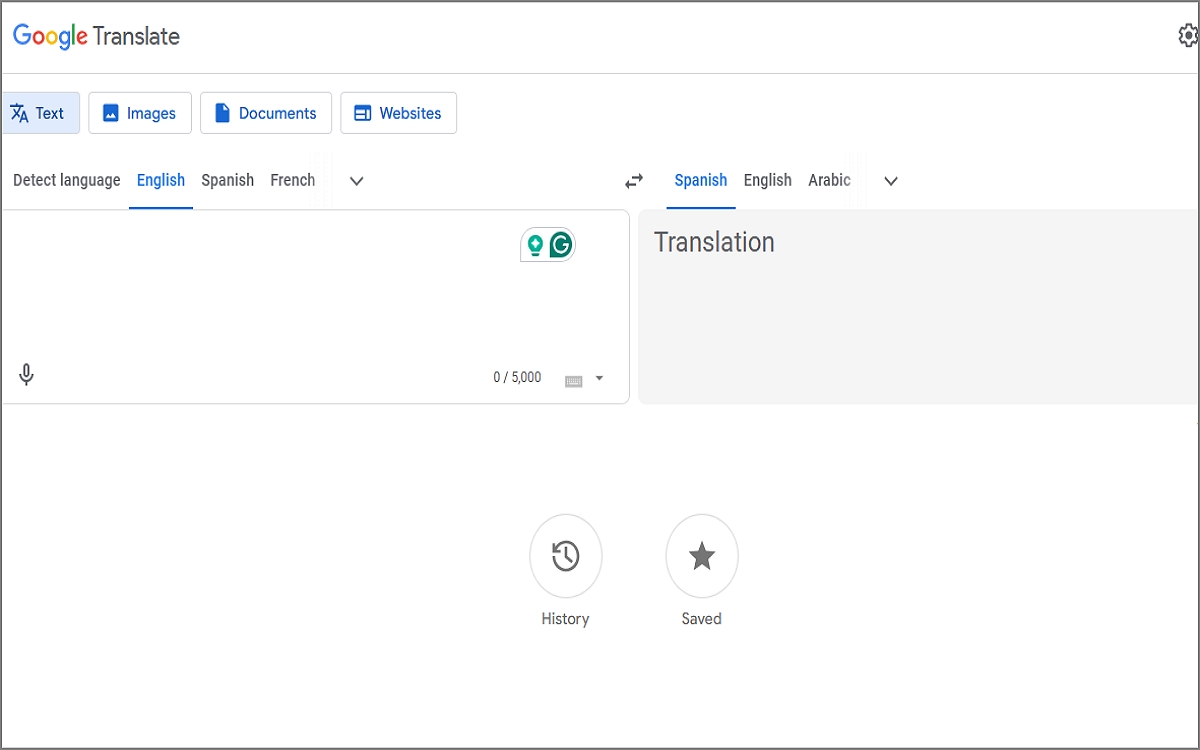
Next, you can use Google Translate to translate text in over 100 languages. It offers translation through text, voice, and images in dozens of languages. The tool's real-time conversation mode allows for smooth multilingual communication, and its camera feature instantly translates text from images. Integrated into Google's ecosystem, it's easily accessible across devices, making it convenient for casual and professional users.
Pros
- Supports over 100 languages.
- Offers offline translation for many languages.
- Translates text, voice, and images.
Cons
- Struggles with complex or highly specialized language
- Lacks deep contextual awareness.
Why choose it: As an alternative to Wooask Translator, Google Translate's broad language support, offline functionality, and platform integration make it a versatile, reliable, and cost-effective choice.
3. DeepL Translator– Best for Professional-Grade Translations
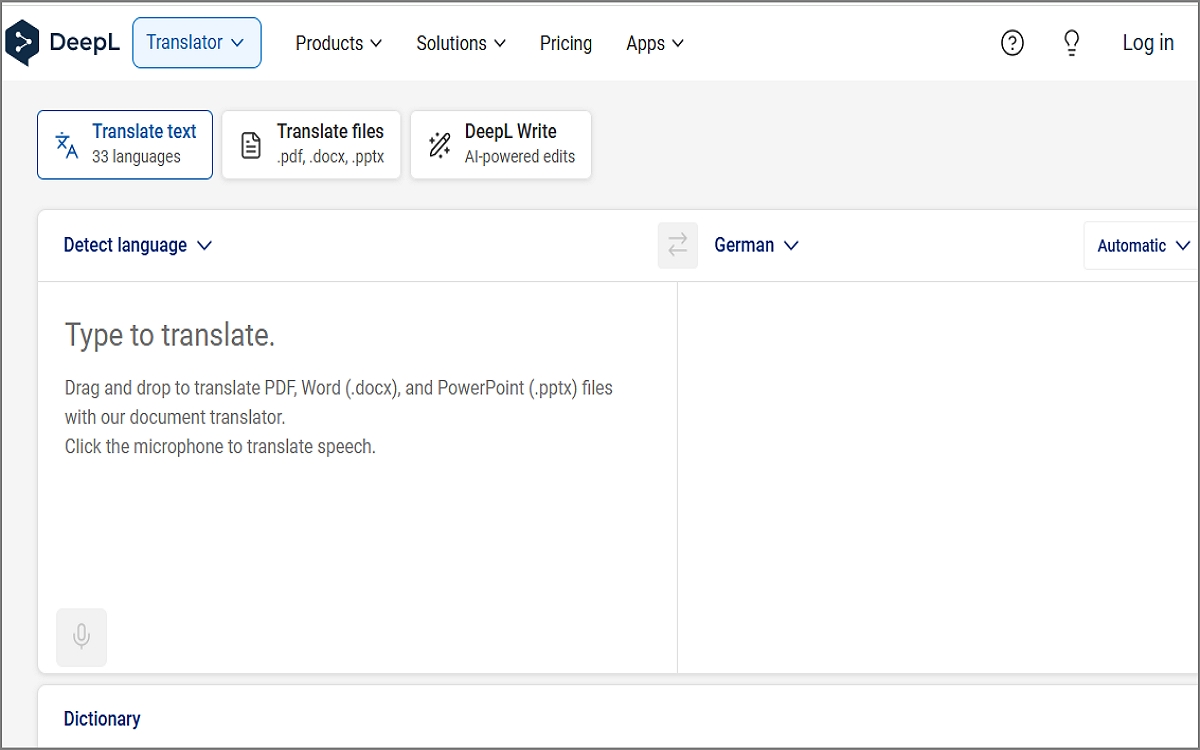
DeepL is a highly accurate translation tool known for its advanced neural network technology. It delivers contextually accurate and nuanced translations, offering superior quality compared to many other translation tools. DeepL thrives in formal or complex content, supporting text, document, and API integrations. This makes it versatile for personal and professional use.
Pros
- High translation accuracy.
- Uses advanced neural networks to interpret context.
- Upload and translate entire documents
Cons
- Limited language support.
- Many advanced features require a subscription.
Why choose it: DeepL offers exceptional translation accuracy and efficiency with complex text. It's a compelling alternative to Wooask Translator for specialized translation needs.
4. iTranslate– Best for Multi-Device Compatibility
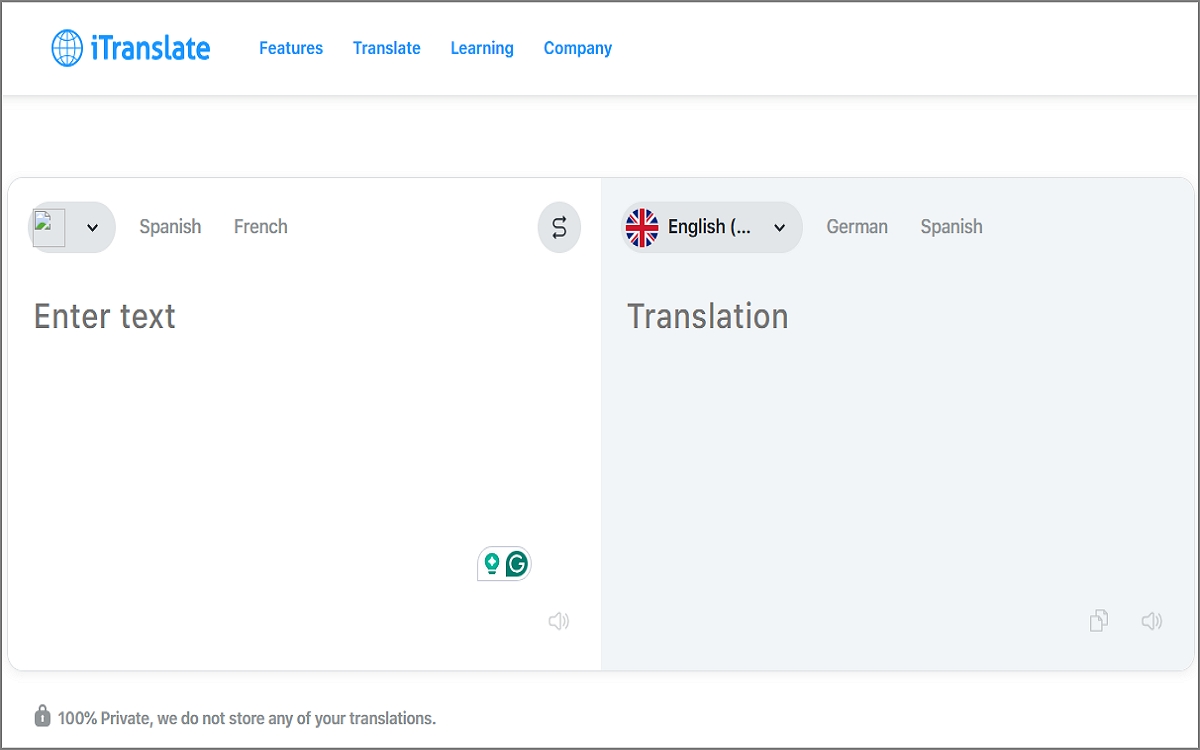
iTranslate is a popular online service offering accurate mobile phone and desktop translations. It supports over 100 languages for text, voice, and website translation. iTranslate also provides voice translation for real-time conversations and integrates with speech-to-text technology for accurate results. The app has a user-friendly interface, making it accessible to all levels of users.
Pros
- iTranslate mobile app for convenient use.
- Supports real-time speech translation.
- Offers translation in over 100 languages.
Cons
- Inaccuracies with complex or technical translations.
- The free version has limited features.
Why choose it: iTranslate provides excellent cross-platform compatibility, and its premium version offers additional features like website translation and advanced dictionaries.
5.Microsoft Translator– Best for Microsoft Ecosystem Integration
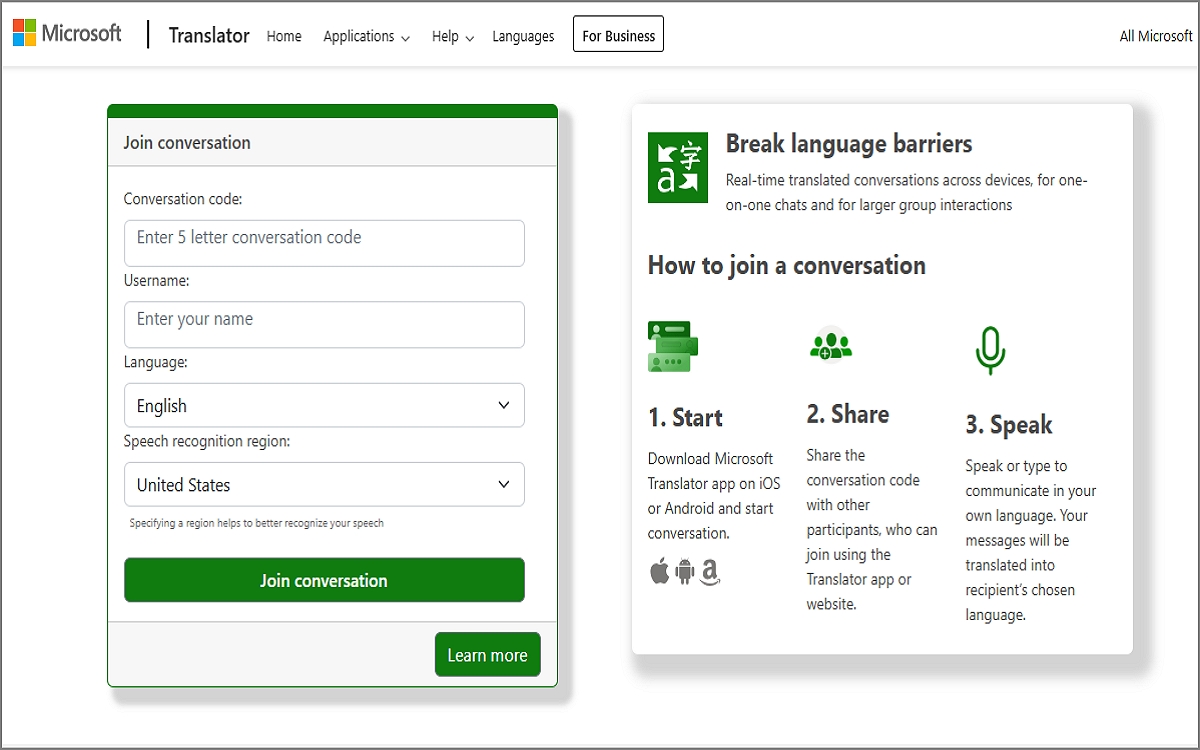
Lastly, consider using Microsoft Translator to enjoy seamless integration with Office apps like Word and PowerPoint. This tool supports text, voice, and image translations in over 70 languages. It offers real-time conversation translation, making it ideal for meetings, travel, and learning. Additionally, it includes offline functionality, which is convenient for situations without internet access.
Pros
- Supports over 70 languages
- Download language packs for offline translation.
- Facilitates smooth, live conversations between users.
Cons
- Limited translation quality for some languages.
- Requires Microsoft Account for some features.
Why choose it: Its accurate translations, user-friendly interface, and seamless integration with Microsoft products make Microsoft Translator a solid alternative to Wooask Translator. It's handy for those seeking reliability and cross-platform compatibility.
Part 4. Why Choose PDNob Image Translator for Image-Based Translations?
So, why do we recommend PDNob Image Translator? It's a specialized tool focused on translating text from images. This tool is excellent for users who frequently need to translate signs, documents, menus, or any other visual content. In fact, you can simply capture a screenshot or a photo and translate the text instantly. This feature is handy for travelers, students, and professionals dealing with visual text in foreign languages.
PDNob Image Translator
Instantly translate text from images with precision, ensuring accurate and reliable translations every time.
Compared to Wooask Translator, PDNob stands out for its image translation focus, offering better precision for image-to-text translations. While Wooask provides broad features like text, voice, and image translations, PDNob excels in accurately extracting and translating text from complex images. PDNob's OCR accuracy is also superior in handling various fonts and handwriting. If image translation is your primary concern, PDNob is a strong alternative.
Part 5. Conclusion
Choosing the best Wooask Translator alternative depends on your specific needs and use cases. If you're looking for a versatile, multi-functional tool, Microsoft Translator offers seamless integration with Office apps and offline capabilities. PDNob Image Translator excels with its advanced OCR technology for image-focused translation, ideal for translating text from images. It's a fun tool that translates text from any image source, including screenshots. Remember to test out its features using the free trial before committing anything. Give it a try!






