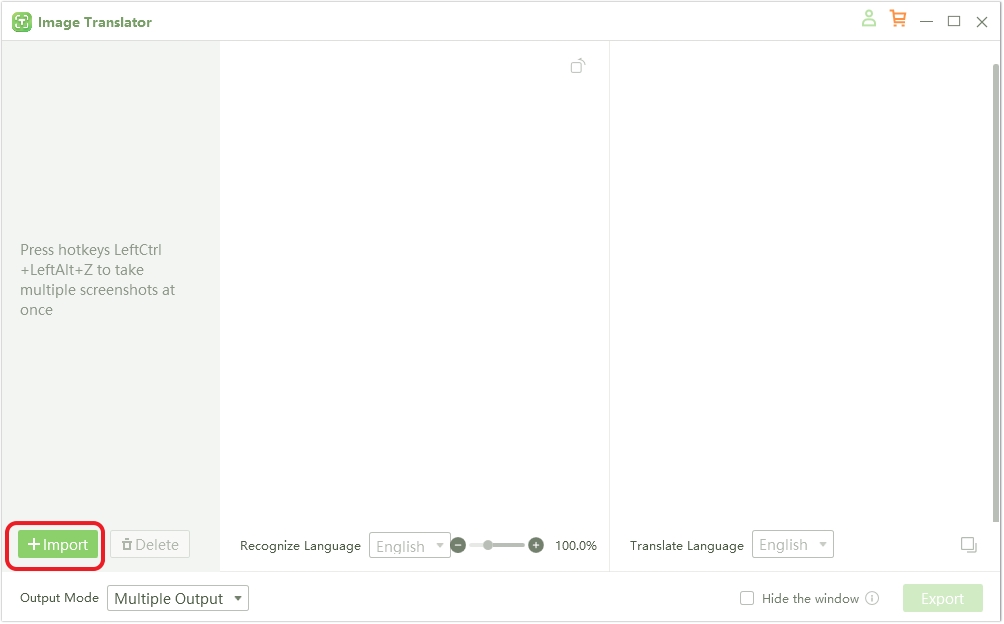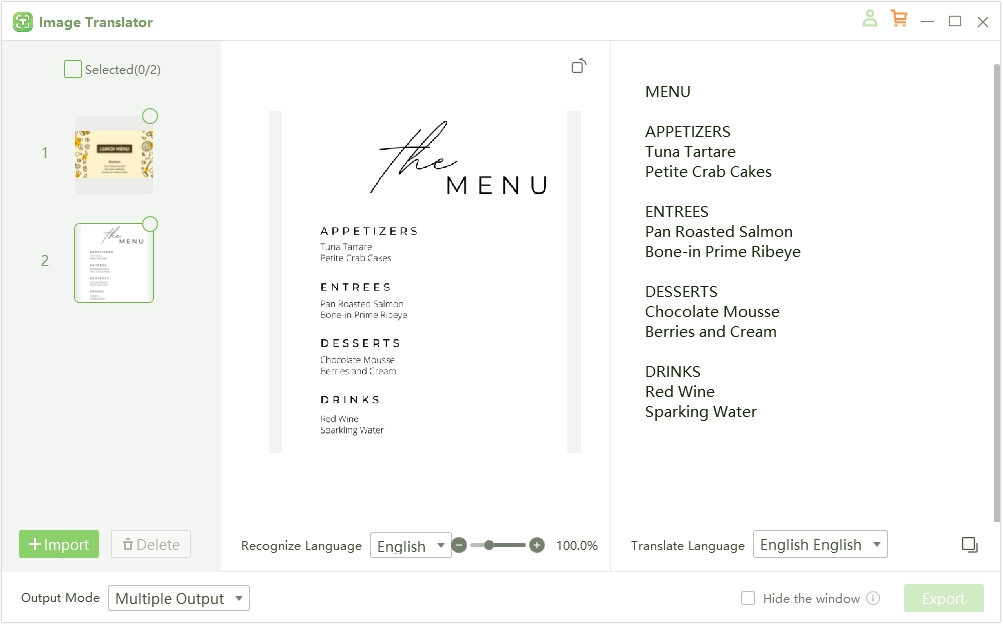7 Must-Have Menu Translator Apps for Easy Global Travel
Navigating restaurant menus in a foreign country can be daunting. Language barriers make it challenging to decipher ingredients, understand flavors, and even avoid potential allergens. For travelers, this often means choosing dishes with uncertainty, leading to stress or disappointment when unfamiliar foods arrive at the table.
This is where menu translator apps come in handy. With a reliable app, you can quickly translate foreign menu items, gaining confidence in your choices and making dining abroad more enjoyable. These apps help bridge language gaps, allowing travelers to confidently explore diverse cuisines without worry.
In this article, we’ll introduce you to seven must-have menu translator apps. Each app is user-friendly, efficient, and designed to simplify your dining experiences abroad. Whether you’re savoring street food in Asia or dining in a Parisian café, these tools will help you order with ease.
Part 1. What to Look for in a Menu Translator App
When selecting a menu translator app, a few key features can ensure a seamless dining experience abroad. Accuracy is critical, especially for food-specific terms that might differ across cultures. Reliable translations help avoid confusion and ensure you’re ordering exactly what you expect.
A user-friendly design is also essential. An intuitive app allows for quick translations, reducing any awkwardness at the table and letting you focus on the dining experience. Image-to-text capabilities through OCR (Optical Character Recognition) are invaluable as well, letting you scan printed menus for instant translations without typing.
Offline functionality is another must-have, especially for travelers without reliable internet access. An app that works offline allows you to translate menus anytime, anywhere. Additionally, language coverage matters for exploring regions with unique or less commonly spoken languages.
Part 2. Top 7 Menu Translator Apps Recommended
1.PDNob Image Translator — Best Desktop Tool for Pre-Travel Menu Translation, Supporting Batch Menus Processing
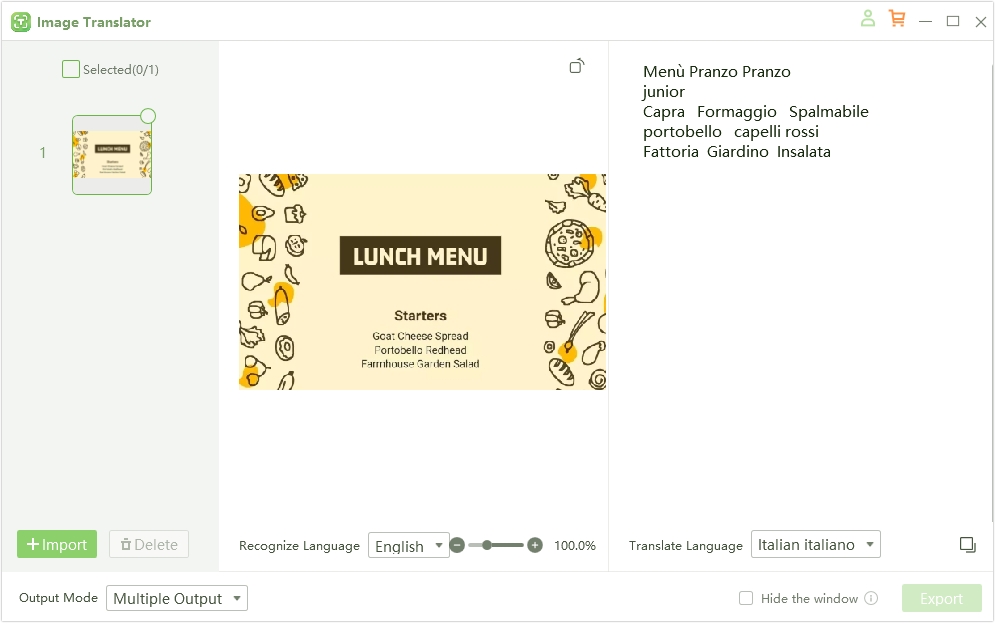
PDNob Image Translator stands out as an excellent desktop tool for those who prefer preparing in advance by translating menus before their travels. Designed to handle batch menu processing, PDNob is ideal for scanning multiple menus at once, saving time for travelers who want to explore restaurant options. Its highly accurate OCR capabilities ensure precise translations of food-related terms, and the app is compatible with multiple languages, making it versatile for global travel. PDNob’s intuitive interface allows users to upload images directly or take screenshots, and it quickly scans printed text on menus, providing accurate, food-specific translations.
Why It’s Ideal for Menu Translation: PDNob Image Translator’s batch processing and OCR accuracy make it an efficient desktop solution for preparing translations of foreign menus in advance. This feature is particularly helpful for travelers who like to plan out dining options and avoid any language barriers at the table.
Menu Translation App
Effortlessly Translate Menus in Any Language!
2.Google Translate — Best Mobile App for Wide Language Coverage
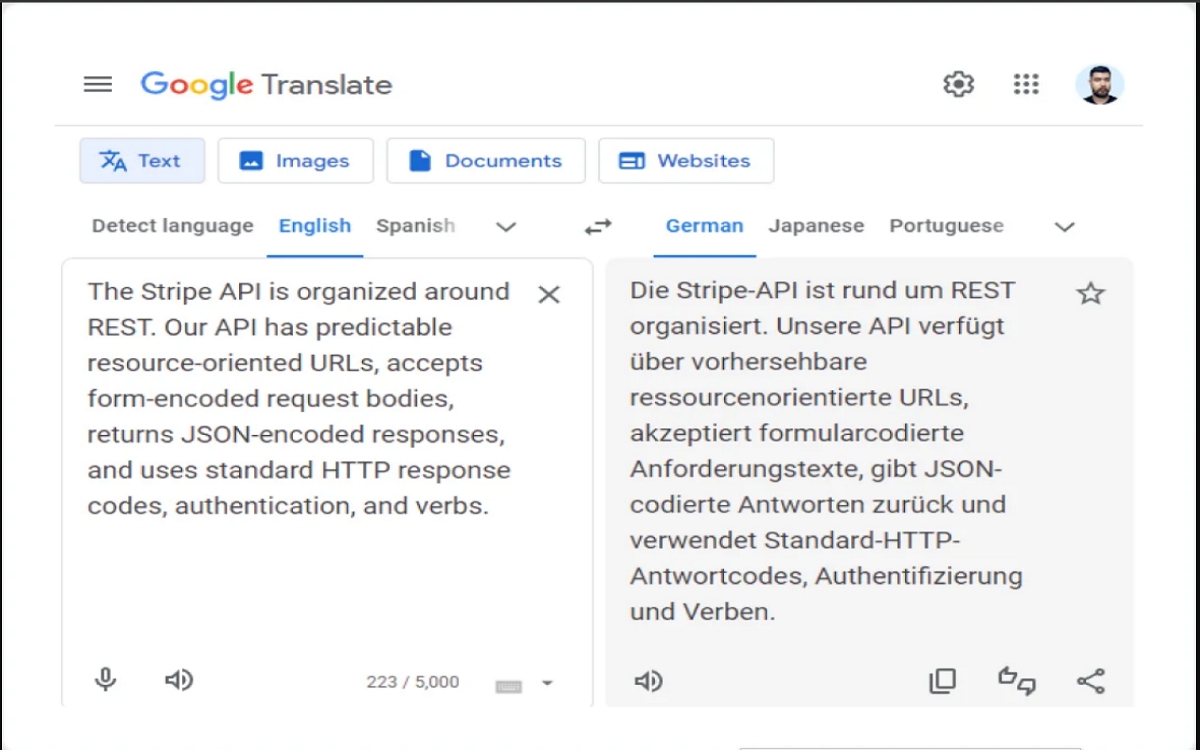
Google Translate remains a top pick for travelers seeking an app with extensive language coverage. With support for over 100 languages, including many less commonly spoken ones, it’s widely used across regions. The app also offers offline translation for a variety of languages, allowing travelers to translate menus without internet access. Its image-to-text OCR feature works well for scanning printed menus and delivering translations in seconds.
Why It’s Ideal for Menu Translation: Google Translate’s broad language support and OCR capabilities make it a practical choice for travelers who want a reliable and versatile mobile app that works almost anywhere in the world.
3.Naver Papago — Best for Asian Language Menus
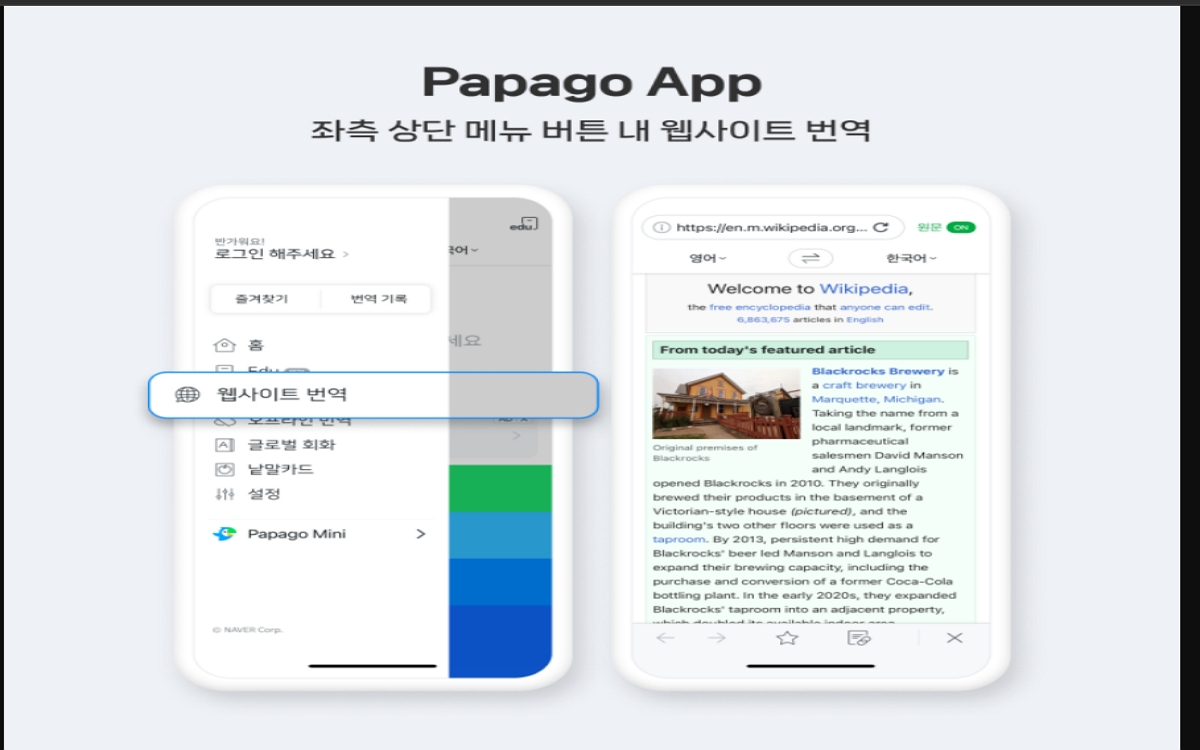
Specializing in Asian languages, Naver Papago is especially effective for travelers in East Asia. The app provides highly accurate translations for Japanese, Korean, Chinese, and other languages in the region, and its OCR function allows users to scan printed menus with ease. Papago also offers offline mode, allowing travelers to navigate menus without connectivity issues.
Why It’s Ideal for Menu Translation: Naver Papago’s focus on Asian languages makes it an excellent companion for anyone traveling in countries where these languages are dominant, ensuring clear and accurate menu translations.
4.iTranslate — Best for Voice Translation on the Go
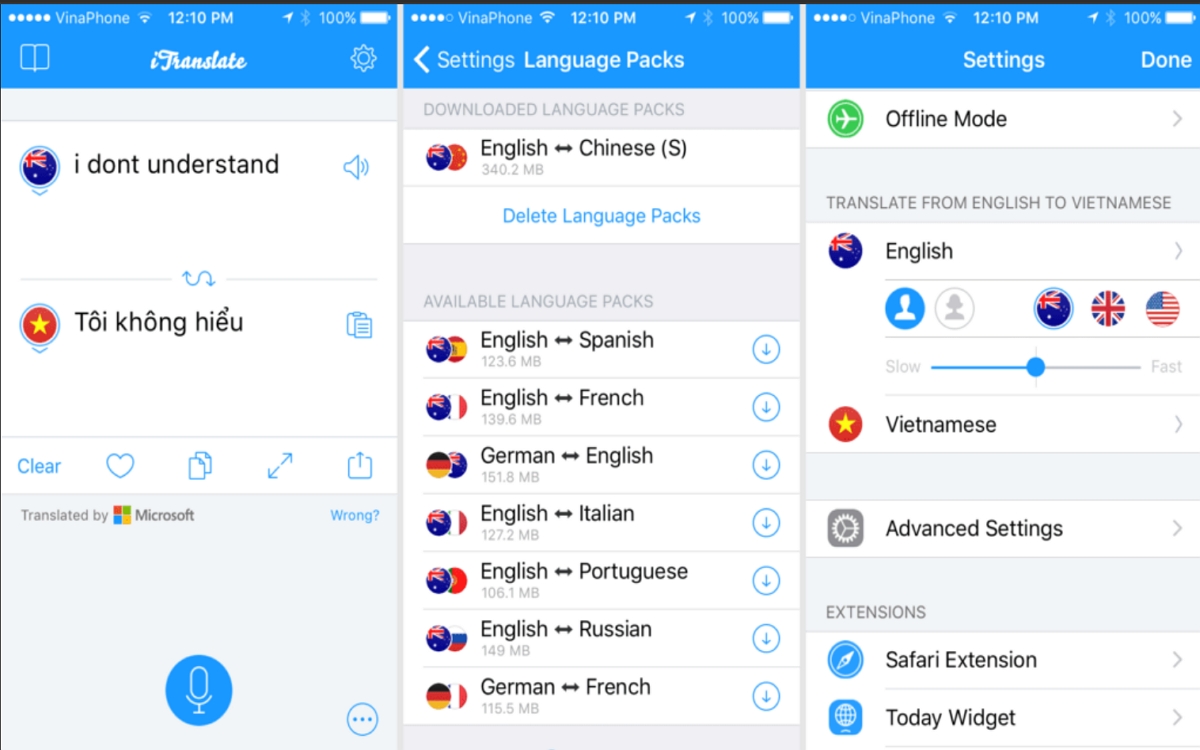
iTranslate is an ideal app for travelers who need voice translation for quick and interactive communication. Though it offers text and image translations as well, its voice translation feature allows users to speak or listen to translations, which can be helpful for confirming menu choices with servers. With offline capabilities, iTranslate ensures functionality even without internet access, making it useful for spontaneous outings.
Why It’s Ideal for Menu Translation: For travelers who prefer talking over typing, iTranslate’s voice translation feature makes it quick and easy to communicate with restaurant staff, adding convenience to the dining experience.
5.Waygo — Best for Offline Menu Translation in East Asia
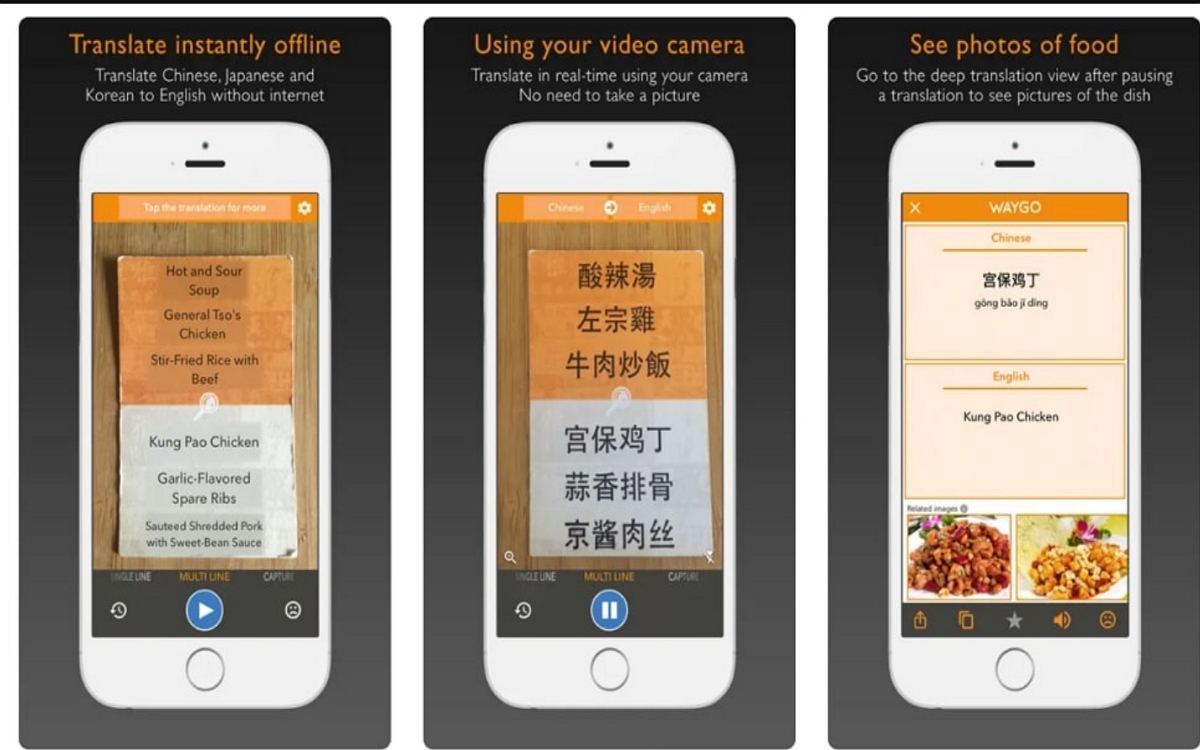
Waygo is an offline translation tool specifically designed for travelers in East Asia, focusing on Japanese, Chinese, and Korean. Unlike many apps that rely on internet connectivity, Waygo allows travelers to translate menus without needing Wi-Fi or data, making it particularly useful for remote locations or where connectivity is limited. With its intuitive OCR feature, users can scan menu text and receive instant translations, complete with images of the food for added context.
Why It’s Ideal for Menu Translation: Waygo’s offline functionality and focus on East Asian languages make it indispensable for travelers in Japan, China, and Korea, helping them confidently explore authentic dining experiences.
6.Yandex Translate — Best for Eastern European Languages
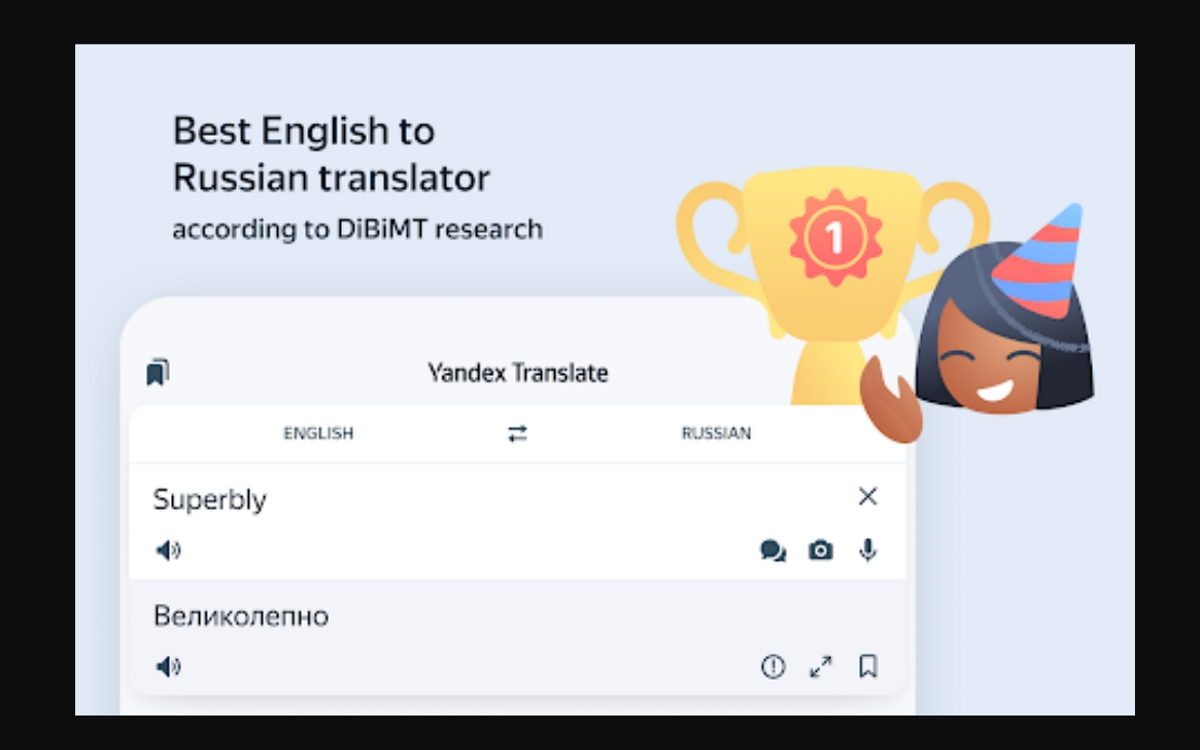
Yandex Translate is a robust app particularly suited for travelers navigating Eastern Europe. Known for its precise translations in languages such as Russian, Ukrainian, and Polish, Yandex Translate excels in regional language support. It includes a highly accurate OCR function, enabling users to scan menu text and receive detailed translations. For travelers moving through areas with limited internet, Yandex Translate’s offline mode provides dependable translation capabilities without interruption.
Why It’s Ideal for Menu Translation: With its regional focus and offline capabilities, Yandex Translate is ideal for Eastern European travel, offering reliable translations that help travelers explore local cuisine with confidence.
7.Scan & Translate — Best for Quick, On-the-Go Menu Scanning

Scan & Translate is designed for travelers who need quick, efficient menu translations on the go. This app combines powerful OCR capabilities with a straightforward interface, allowing users to capture an image of a menu and receive instant translations in multiple languages. The app supports offline functionality for many languages, ensuring that travelers can access translations even without internet access. Scan & Translate is particularly suited for those who prioritize speed and ease, as its minimalistic design makes the translation process as smooth as possible.
Why It’s Ideal for Menu Translation: Scan & Translate’s simplicity and efficiency make it a great choice for travelers who want fast, reliable translations with minimal hassle. It’s perfect for quickly scanning and understanding menu items on the spot, adding convenience to any dining experience abroad.
Part 3. How to Use PDNob Image Translator for Menu Translations
The following is a simple step-by-step guide on how to use PDNob Image Translator to translate menus;
Open PDNob Image Translator on your Desktop
Download and install PDNob Image Translator on your Windows or Mac. Open the program after installation.
Upload or Capture a Menu Image
Once Installed, PDNob Image Translator will allow you to create hotkeys that you can use to capture multiple images at once for easier batch processing. You can use these hotkeys to capture an image of the menu you want to translate or you can click on the “Import” button to upload an image of a menu you already have.

You can upload as many images as you want and PDNob Image Translator’s batch processing feature will allow you to translate all of them at once.
Select the Target Language and Translate the Menu
Once the menu or menus are in PDNob Image Translator, choose the language to translate to in the drop-down menu next to “Translate Language” and the menu will be translated to the selected language immediately.

Menu Translation App
Effortlessly Translate Menus in Any Language!
Part 4. Conclusion
Menu translator apps are invaluable tools for travelers, turning the challenge of ordering in a foreign language into an enjoyable experience. With features like OCR, offline access, and wide language support, these apps make dining abroad smoother and more accessible. For those who like to prepare in advance, PDNob Image Translator is a dependable choice with its batch processing capabilities and high OCR accuracy. Give PDNob Image Translator a try to ensure your dining experiences abroad are as delightful and stress-free as possible.