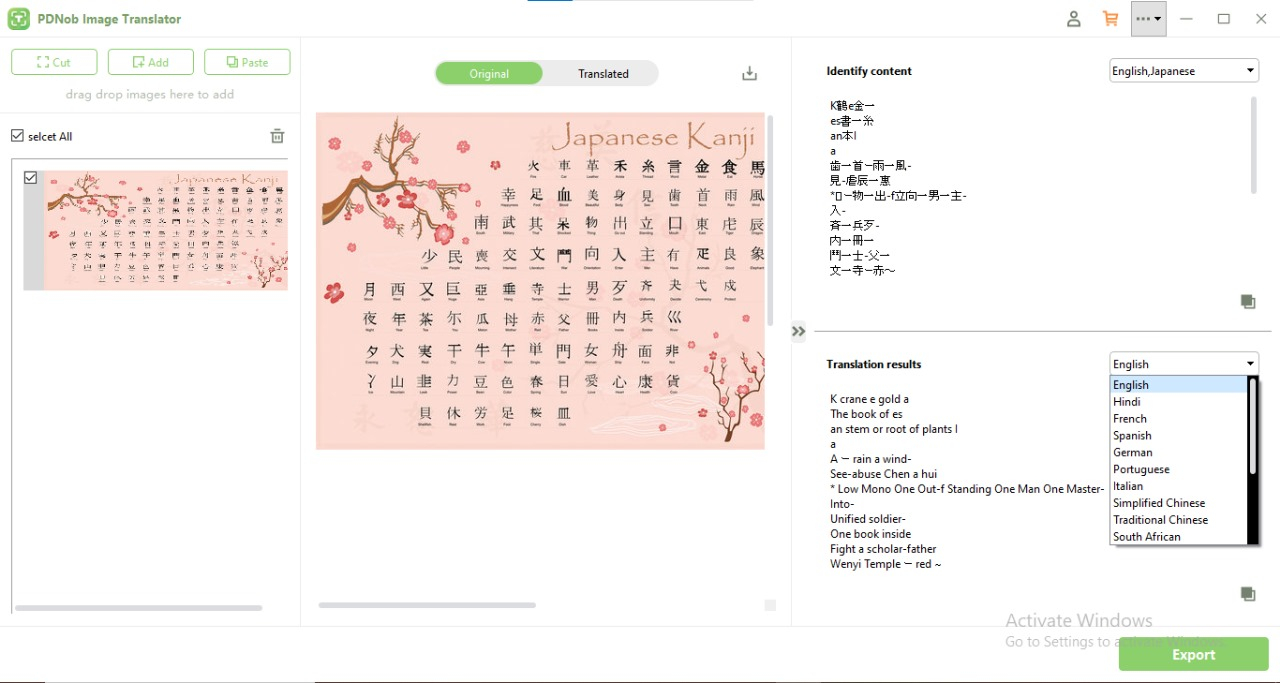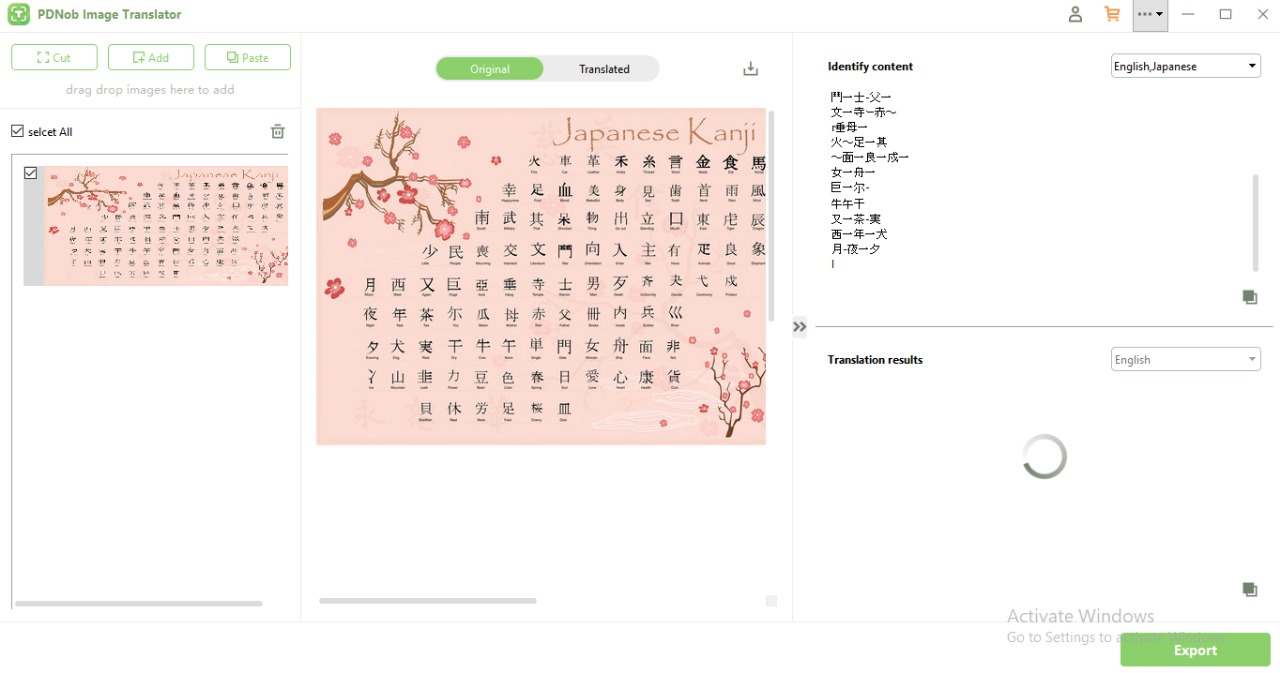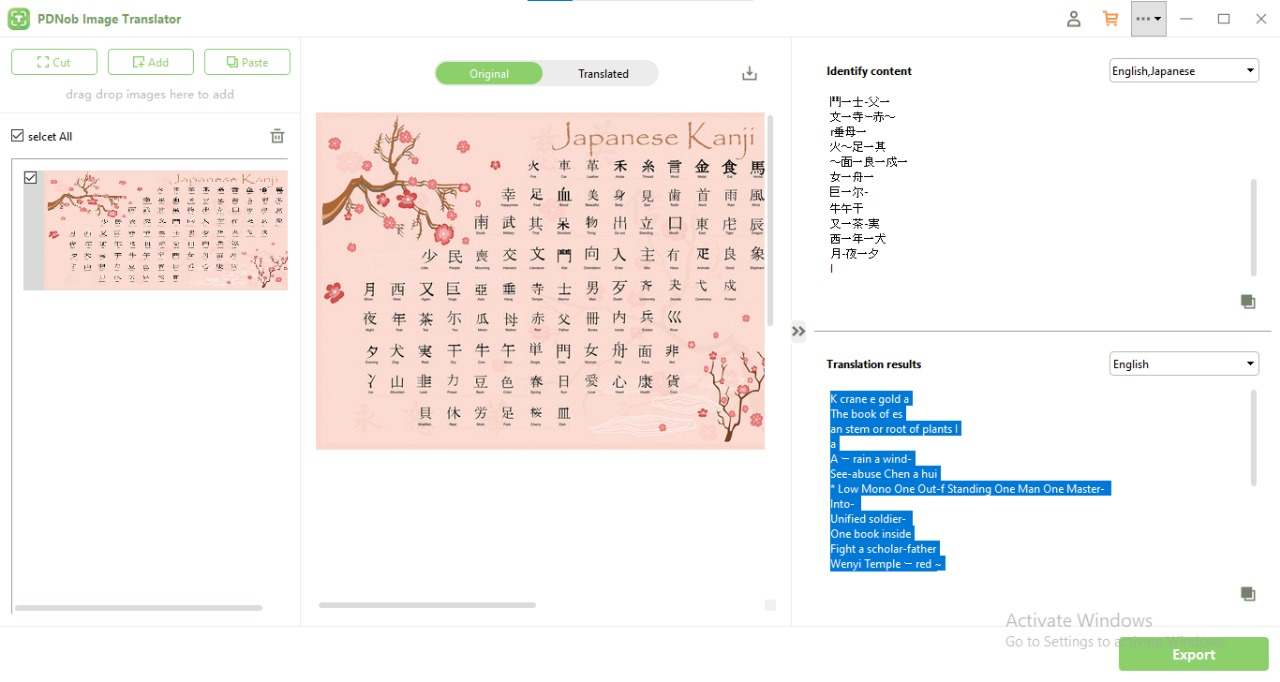Top 5 Kanji Photo Translator
Kanji, one of the three Japanese writing systems, is integral to understanding the language and its culture. With thousands of characters representing complex meanings and pronunciations, translating Kanji can be a challenging task for non-native speakers and learners alike. This complexity is especially pronounced when encountering Kanji in real-life scenarios like books, signs, or menus. Thanks to advancements in technology, translating kanji photo translator has become much more accessible through tools like PDNob Image Translator and other specialized OCR solutions.
Part 1. 5 Best Kanji Image Translators
Accurate Kanji translation requires a reliable tool capable of handling the intricacies of the script. Here are five top-rated kanji translator from image, each with its features, strengths, and limitations.
1. PDNob Image Translator
PDNob Image Translator stands out as one of the most robust tools for Kanji translation, offering users a seamless blend of advanced OCR technology and intuitive functionality. With its ability to accurately recognize even complex Kanji characters, it ensures precision in every translation. The tool also provides flexibility, supporting multiple languages and allowing users to translate images quickly without compromising on quality. Whether for professional use, academic purposes, or travel, PDNob Image Translator is a reliable solution that simplifies the process of extracting and understanding Kanji from photos.
Kanji Image Translator
It enables you to accurately extract text from all types of images and translate Kanji to 100+ languages as you need.
- Unmatched OCR Accuracy: Extracts even the most decorative or complex Kanji characters with ease.
- Offline Functionality: Processes translations locally, ensuring complete privacy.
- Batch Processing: Allows users to translate multiple Kanji images simultaneously, saving time.
- Customizable Settings: Offers adjustable OCR parameters, such as text alignment and language preferences, for better results.
- Multi-Language Support: Translates Kanji into multiple languages, including English, French, and Spanish.
- Reliable for both printed and handwritten Kanji.
- Offline mode ensures security for sensitive content.
- Designed for bulk tasks, making it ideal for professionals.
- Requires installation, which may deter occasional users.
- Advanced settings can be slightly intimidating for beginners.
2. Google Translate
Google Translate is a go-to option for quick Kanji translations, especially for casual users seeking fast and free solutions.
Features:
- Live Camera Translation: Instantly translates Kanji by pointing your camera at a sign or document.
- Accessibility: Available on most devices, including iOS, Android, and desktop.
- Widely available and free of cost.
- Easy to use for on-the-go translations.
- Struggles with decorative or handwritten Kanji.
- Requires an active internet connection, which may compromise privacy.
3. Microsoft Translator
Microsoft Translator combines OCR capabilities with additional features like text-to-speech output to aid language learners.
Features:
- Text-to-Speech Integration: Helps users learn Kanji pronunciation.
- Offline Language Packs: Allows translation without internet access.
- Beginner-friendly with clear instructions.
- Integrates seamlessly with Microsoft Office tools.
- Limited OCR settings for detailed text adjustments.
- Requires a Microsoft account for full functionality.
4. Waygo
Waygo specializes in Asian language translations, offering a lightweight and efficient solution for casual Kanji translations.
Features:
- Instant Results: Provides real-time translations from photos or scanned documents.
- Offline Mode: Works effectively without an internet connection.
- Compact and straightforward for travelers.
- Tailored for Asian languages, making it highly accurate for Japanese.
- Limited to short text translations like menus and signs.
- Doesn’t support batch processing.
5. Papago
Papago is a visually appealing app developed by Naver, designed for translating Japanese Kanji and other languages.
Features:
- Real-Time OCR: Quickly detects and translates Kanji characters from uploaded images.
- Handwriting Recognition: Suitable for handwritten notes and artistic styles.
- Simple and user-friendly interface.
- Provides offline support for pre-downloaded languages.
- Struggles with older or low-quality scans.
- Limited advanced features compared to PDNob Image Translator.
Part 2: How to Translate Kanji from Photo
kanji translator image using PDNob Image Translator is an efficient and reliable way to bridge language gaps. This tool’s advanced OCR capabilities ensure precise translations, even for complex scripts. Here’s a detailed step-by-step guide to using PDNob Image Translator for translating Kanji images:
- Download and Install PDNob Image Translator
Visit the official PDNob Image Translator website to download the software. Follow the installation steps and launch the application. The installation process is straightforward, and the software is compatible with most operating systems, including Windows and macOS.
Translate Kanji from Photo
- Upload the Kanji Image
Once the software is open, you’ll be prompted to upload the image kanji translator. You can either drag and drop the file into the interface or click the "Upload" button to browse your device. Ensure the image is clear and high-resolution for optimal results.

- Configure Language and OCR Settings
Navigate to the settings panel to configure the translation. Choose “Japanese” as the source language and your desired target language (e.g., English).
- Enable advanced OCR settings if the image contains vertical text or complex layouts.
- For decorative or handwritten Kanji, adjust the sensitivity settings for better character recognition.

- Start the Translation
Click the "Translate" button to begin the process. The software will scan the Kanji characters using OCR technology, extract the text, and translate it into the chosen language.

- Save and Review the Output
Once the translation is complete, save the output file in your preferred format (TXT or DOC). Open the file in a text editor to review the translation and make minor adjustments, if needed.

Tips for Best Results:
- Use images scanned at 300 DPI or higher for better text clarity.
- Avoid overlapping text or obstructive backgrounds to improve OCR accuracy.
- Experiment with OCR sensitivity settings for handwritten or stylized Kanji.
Part 3: Conclusion
The ability to translate Kanji from photos has never been more accessible, thanks to tools like PDNob Image Translator and other online solutions. While casual users may find online tools like Google Translate and Waygo sufficient for basic translations, PDNob Image Translator superior accuracy, offline functionality, and batch-processing capabilities make it the go-to choice for professional and large-scale tasks. Whether you're navigating Japan or decoding complex documents, the right tool can help you break through language barriers and unlock the meaning behind Kanji text.
Kanji Photo Translator
It enables you to accurately extract text from all types of photos and translate Kanji to 100+ languages as you need.