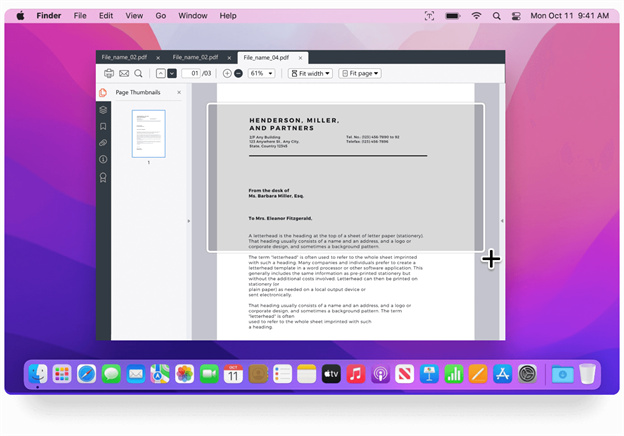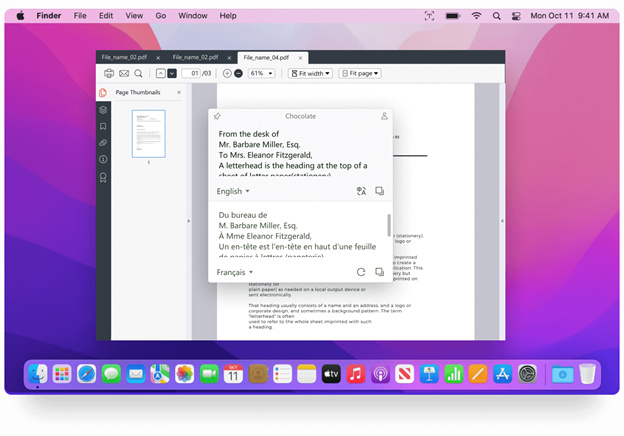Best Free Screen Translator PC
It can be very time consuming to rewrite a document in order to digitize it. With the help of best Screen Translator Software, you can easily translate image on screen.
The technology known as OCR on Screen Translator enables us to adapt to more simply embrace the paperless lifestyle. So it is advisable to let the Screen Translator do its work rather than wasting a ridiculous amount of time on it. Instead of making the copy of written content, you can translate image on screen.
Additionally, it decreases the amount of space needed to store paper-based documents, speeds up workflow, and decreases the amount of time needed to search for a certain document. The Screen Translate OCR software also helps to cut down on paper usage, which is another way it helps the environment.
What is a Screen Translator?
You can use the Screen Translator to switch between English, German, French, Russian, and many other languages. It can screen translate copy-protected texts, image parts, and other texts that are challenging to translate using browser add-ons or internet translators.
When working with graphic content, the snapshot translator takes a portion of the screen, analyses the text, translates it, and then displays the outcome with translation. The outcome is editable or copyable to the clipboard.
A free Screen Translator that is simple to use and supports both Windows and Mac OS is PDNob Screen Translator. It allows you to extract text from images, web sites, and non-editable PDF files.
What is the best Screen Translator?
A Screen Translator is a useful tool for translating texts that are challenging to translate using standard tools. PDNob Screen Translator is a superb example of a smart Screen Translator PC. With the use of its OCR Technology, it enables you to translate image on screen, translate text from pictures, screenshots, and other documents in any program or browser.
If you're looking for a Screen Translator Windows 10 tool on your PC, you could need PDNob Screen Translator. This Screen Translate OCR solution is easy to use and simple to implement, like the majority of other OCR options you've probably used before.
The result is frequently excellent, and text recognition works quickly and precisely. It only takes a few seconds to scan. Simple text extraction from photographs with automatic translation and clipboard copying can be checked in the Settings menu.
PDNob Screen Translator's features are shown below.
- Can translate more than 100 languages and supports up to 12 language detection.
- Support for altering and copying the translated or captured content.
- Gives customers the option to personalize hotkeys, making the capture-OCR procedure more practical.
- Offline OCR is supported.
- Users can take up to 100 screenshots and do screen OCR at a time.
- Besides from screenshot OCR, you can also upload images to convert it to text.
Best Free Screen Translator PC
How do I translate text on my screen?
PDNob Screen Translator collects text using the most cutting-edge Screen Translate OCR technology. With this process, high-quality texts may be written rapidly and instantly.
To enable the screenshot function, press Ctrl+Alt+Z for Windows or CMD+1 for Mac, or right-click the icon in the tray area and select Screenshot & Recognize.

Use your mouse to drag the area of the screen you want to OCR. You can edit, copy, and translate the outcome once it appears.

Wrap Up
As every industry today transitions to the online world, we are currently in the midst of an unprecedented change from a physical to a digital world.
PDNob Screen Translator helps you expand your business by accurately and quickly converting each word you see in an image into text and allows you to recognize images in various file formats. Using PDNob, you may easily and quickly convert the provided image into any content of your choice.
PDNob Image Translator
Convert image to text & screenshot to text quickly. image to text & screenshot to text quickly.