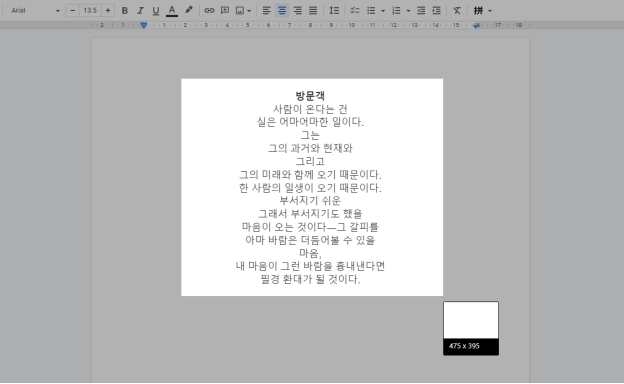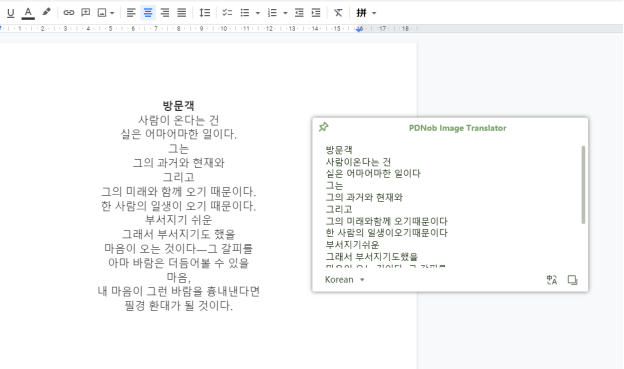[2025] Korean OCR convert Korean to English
Do you have an image or a PDF file written in Korean, but you don't know how to read it? So, you must be looking for a Korean OCR to translate those images or files into English or searching for a Korean to English free tool. So, here we are going to represent the best Korean OCR that can help you translate images, PDFs, and websites into English or any other language you understand.
So, let's get started.
Korean Image Translator
Images are hard to translate as you can't just copy and paste the text and translate it on Google Translate. Images don't allow you to copy the text; instead, you will need a Korean picture translator to get it translated. So, if you want to translate a Korean image to English or you are searching for a Korean picture translator, you will need a Korean OCR - PDNob Image Translator.
It is the most reliable tool that you can use to get your images translated in seconds. So, let's get to know how you can use Korean Image Translator PDNob to convert Korean to English.
Hit Ctrl+Alt+Z for Win or Command + 1 for Mac which will convert the mouse's cursor into a selection tool, and you will have to select the area with Korean text. A pop-up window will be on the screen with the text written in the image.

PDNob Image Translator is ready to translate your images into multiple languages. Here you will have to choose the target language you want to translate to. It will again process and show you the translated text on the screen.

You can copy the text and paste it anywhere you need to. So, this is how you can easily translate Korean images into English in seconds.
Best free Korean OCR
Convert Korean PDF to English
If you have a PDF file written in Korean, you can also translate it into English using PDNob Image Translator. For this, follow the steps given below.
Press Ctrl+Alt+Z or Command + 1 keys together on your computer, and the cursor will be converted into a selection tool. So, select the area on the PDF that you want to be translated into English. A pop-up screen will appear with the text written on the PDF by selecting the area.

Select the target language translated to, and another pop will appear on the screen with the translated text.

Korean Website to English Free
If you are stuck on a Korean website and want to translate it into English, PDNob Korean Reader can also help you. Google Chrome can automatically translate most of the websites into English once you browse them, but sometimes this feature doesn't work if you’re browsing the non selectable one.
So, you will have to use PDNob Korean OCR to read the website content.
Select the Korean website. Press Ctrl+Alt+Z or Command + 1 and then select the area which you need to translate with the cursor's help. The OCR result will pop up.
Translate Korean Website to English Free. Choose the language translated to and this will show you the translated texts found on the Korean website.
This makes PDNob one of the best Korean reader tool.
Conclusion
So, this is how you can convert Korean to English and translate Image, PDF, or Website in a few seconds. PDNob Image Translator is the most versatile solution and Korean to English free tool for translation. Plus, it is considered one of the best Korean OCRs that converts Korean to English accurately. If you are searching for a reliable OCR that can help you translate through different languages, PDNob Image Translator is the best way to go.
PDNob Image Translator
Screenshot to Text Converter allows you to take up to 100 screenshots at a time and convert screenshot to text instantly.